Introduction
Google Analytics is an open-source platform offered by Google that tracks website traffic and generate reports. It allows us to measure an advertising “Return on Investment”, also this tool tracks Flash, video, and social networking sites and applications.
Google Analytics works by the incorporation of a block of JavaScript code on pages of the website. When a user visits any website and views a page, JavaScript code references a JavaScript file which then executes the tracking operation for Analytics.
Below is the image of a Basic Google Analytics Dashboard
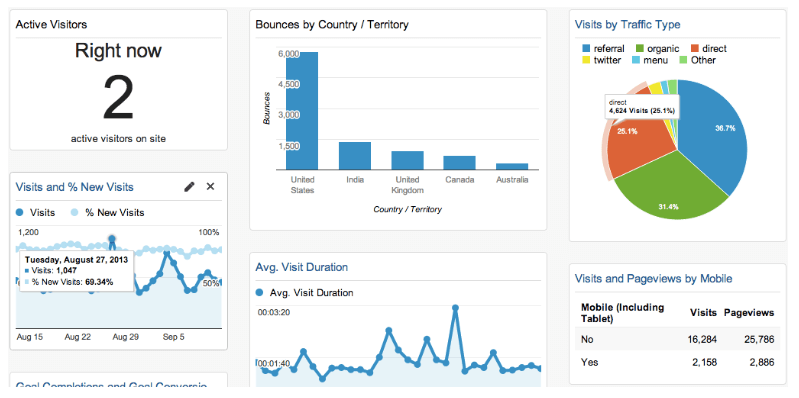
Some Important Features of Google Analytics:
- E-Commerce Tracking: This allows us to calculate the number of transactions and revenue that the website generates. There are two types of eCommerce data one can send i.e. Transaction and Item data.
- Transaction Data
A transaction represents the entire transaction that occurs on the website. - Item Data
An item represents the individual products that were in the shopping cart.
- Transaction Data
- Conversion Traffic: This element tracks change happens when a guest to the site makes a move one cares about and “changes over” to a client. This could be through rounding out a structure, finishing a buy, or by basically indicating a significant level of commitment with the site.
- Filters that Exclude Internal Traffic: This feature acts as gauze to pass the traffic to the website from people on your corporate network.
- Traffic Reporting: The traffic report (site page report in Google Analytics) takes a glance at the pages getting the most traffic on the website. As a matter of course, it likewise shows measurements, for example, time spent on website and bounce rate.
- Custom Reports: A custom report can be generated using google analytics by picking the different dimensions and metrics like the city, browser, device category, keyword, sessions, page views, bounce rate, traffic source, etc.
- SEO Reports Via Google Webmaster Tools: SEO reports via Google Webmaster are generated on the basis of how search engines interact with the website whereas google analytic reports are generated on the basis of how users interact with the website.
- Keyword Referrals: The keyword referral data reveals which search term was used by an individual on a search engine (like Google) to visit the particular site. For example, if someone visits your website by typing ‘software development services’ on Google, then the keyword referral data is ‘software development services’.
- Site Search: This report via google analytics can provide insights into your content, navigation, and even your search campaigns. Basically, it tells the search terms people utilize, the pages from where they begin and the pages they navigate to from your search results page.
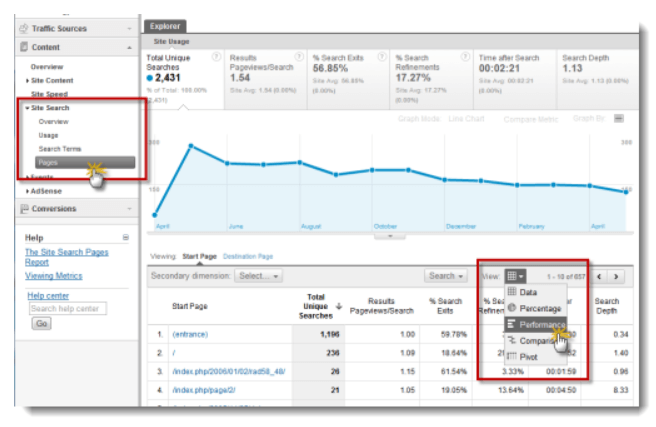
- Campaigns: Campaigns in Google Analytics tell us how users reached your site. Particularly, GA campaign tracking is utilized to track accurately online advertising campaigns whether they are through Google Ads or Social Media or any other medium.
- Google AdWords: Basically, this is an online advertising program by Google. The businesses that want to display advertisements on Google or its network, they use this service. Google Ads is a game of keywords, one only has to pay when someone clicks on the Advertisement. In other words, this service is called Pay per Click. The Adwords program enables businesses to fix the budget for ads.
What is Google Analytics?
Google Analytics is an open-source platform offered by Google that tracks website traffic and generate reports. It allows us to measure an advertising “Return on Investment”, also this tool tracks Flash, video, and social networking sites and applications.
How does Google Analytics work?
Google Analytics works by the incorporation of a block of JavaScript code on pages of the website. When a user visits any website and views a page, JavaScript code references a JavaScript file which then executes the tracking operation for Analytics.
What is Traffic Report?
The traffic report (site page report in Google Analytics) takes a glance at the pages getting the most traffic on the website. As a matter of course, it likewise shows measurements, for example, time spent on website and bounce rate.
What are Keyword Refferals?
The keyword referral data reveals which search term was used by an individual on a search engine (like Google) to visit the particular site.
jQuery presents a tree-like structure of all the elements on a webpage simplifying the syntax and further manipulating such elements. The jQuery Certification exam by StudySection will secure your fundamental knowledge and a basic understanding of jQuery as an asset to improve your skills.




