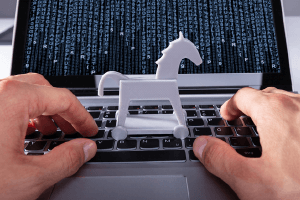Introduction to Computer Viruses
Computer Viruses are computer programs that interferes in another program without the user’s knowledge and perform malicious actions. The virus inserts its malicious code into the computer and replicates itself. A computer virus behaves like a flu virus that can easily spread from host to host. The very first computer virus was generated in the 1970s and was called the Creeper virus. The targets of this virus were Digital Equipment Corporation(DEC) computers that were linked to ARPANET(predecessor of the current Internet).

Below are some of the types of viruses which spreads in the computer:
- Boot Sector Virus
- Resident Virus
- Direct Action Virus
- Multipartite Virus
- Polymorphic Virus
- Overwrite Virus
- Spacefiller Virus
How does a virus spread?
The virus attacks a computer in different ways. Viruses can be spread through Internet file downloads, email attachments either rich-text email or attached applications. Because of some shady app downloads, our phones and computers may also get affected by viruses.
Impacts of Viruses:
Some of the impacts of viruses are described below:
- There will be an opening of more frequent windows which persuade you to visit unusual sites. Sometimes, they lead you to download antivirus or other software programs.
- Changes may occur to your homepage. It will appear different from the normal one and you may unable to change it.
- Your information can be misused. Data and e-mails can be sent in your name from an infected computer.
- A virus can damage your hard-drive and can freeze or crash your device. All the damages that occur through the virus cannot be undone and settled back.
- Slow speed and reduced performance are also signs of the presence of a virus on the computer system.
- Sometimes there is an unusual activity such as password changes that may prevent you from logging into your computer.
Countermeasures:
Some of the points to avoid viruses are described below:
- PandaLabs reports should be up to date if necessary to use or it should be uninstalled from the system if there is no use of it, otherwise, it can cause harm and can be easier for cyber-criminals to affect your programs.
- Always be careful while installing or running any program on your computer. Avoid using websites that are provided with pirated material.
- Some of the things that we should keep in mind while performing some actions:
- Never open messages from non-identified sources.
- Prefer secure pages having an address that begins with https:// and displaying a padlock icon. Other pages are non-secure pages, never go for them.
- Always use secure and strong passwords.
- Avoid confidential information via email.
- Keep Windows operating system up to date, as it is difficult for the virus to affect the updated versions.
- Always opt for a good antivirus. This is an important step to keep the system free from viruses.
jQuery presents a tree-like structure of all the elements on a webpage simplifying the syntax and further manipulating such elements. The jQuery Certification exam by StudySection will secure your fundamental knowledge and a basic understanding of jQuery as an asset to improve your skills.