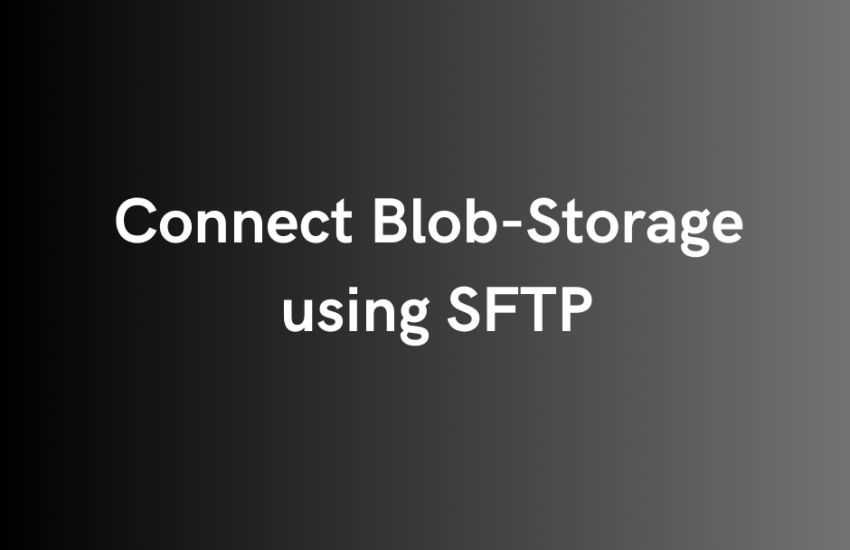Problem:-
Using Python, Trying to establish SFTP access to a Blob Storage account, but the local user name “mysftpaccount” is being rejected.
Error:-
The following error occurred when attempting to use WinSCP/Filezilla or any other SFTP tool:
The remote side sent the following disconnect message type 15.
“The SSH username format is invalid. –
Requestld:h7768bb2-003a-0056-8a25-7e39cb123456
Time:2024-07-14T09:50:28.4912001Z”
Why Does This Error Occur?
The username of the local user alone is not sufficient to connect to sftp; the complete connection string is required which could be missing here.
Solutions:-
How to Resolve the Error.
The connection string must contain all of the required information.
Sample connection string:-
"[StorageAccountName].[sftpSampleUsername]@[StorageAccount-URL]"
Obtain the above information from the Azure Dashboard panel and use it as described below.
Consider the following example:
“mysamplestorageacc007.mysftpaccount@mysamplestorageacc007.blob.core.windows.net”
The username column should contain values before @, such as “mysamplestorageacc007.mysftpaccount“, and the host column should contain values after @, such as “mysamplestorageacc007.blob.core.windows.net”.