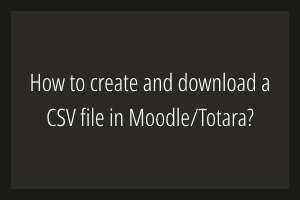- First, include the “csvlib.class.php” file:
require_once ($CFG->libdir . '/csvlib.class.php'); - Now, call the constructor of the csv_export_writer class:
$exportcsv = new csv_export_writer ( 'semicolon' );
There are three arguments you can pass to the constructor:- The first is used to pass the delimiter that is used to separate fields. The strings “comma,” “tab,” “semicolon,” “colo,” and “cfg” can be used as delimiters.
- The character that is used to determine the enclosures is supplied as the second argument.
- In the third parameter, you can set the mime type of the file. Default mime type is “application/download”.
- Next, set the name of the file being exported:
$exportcsv->set_filename ( “ExportUsersData” ); - To add the data in the csv file, you will have to call the add_data() function.This function takes only an array as an argument. Let’s say I’m making a csv file to house the user’s information. Here I am creating the header row in the file:
$headers = array (
‘Name,
'Email',
'Address’'
);
$exportcsv->add_data ( $headers ); //Add Header Row - Using the same function, you can create multiple rows in a csv file. Now, I’m adding the actual user information to the file:
$userdata = array (
array (
"Test User1",
"testuser1@gmail.com",
"CHD"
),
array (
"Test User2",
"testuser2@gmail.com",
"AMT"
)
);
foreach ( $userdata as $userrow ) {
$exportcsv->add_data ( $userrow ); //Create a row for each user
} - If you want to display the csv data line by line, you can run the print_csv_data() method.
- Finally, you must execute the “download_file()” function to download the csv file. Here, I’m using the below code to download the csv file:
$exportcsv->download_file();
This is the full example:
<?php
require_once '../../config.php'; // to include $CFG
require_once ($CFG->libdir . '/csvlib.class.php');
$exportcsv = new csv_export_writer ( 'semicolon' );
$exportcsv->set_filename ( "ExportUsersData" );
//CSV File columns
$headers = array (
'Name',
'Email',
'Address’'
);
$exportcsv->add_data( $headers ); //Add Header Row
//User Information Array
$userdata = array (
array (
"Test User1",
"testuser1@gmail.com",
"CHD"
),
array (
"Test User2",
"testuser2@gmail.com",
"AMT"
)
);
foreach ( $userdata as $userrow ) {
$exportcsv->add_data ( $userrow ); //Create row for each user
}
//Download the csv file
$exportcsv->download_file ();
?>
If you have skills in PHP programming and you want to enhance your career in this field, a PHP certification from StudySection can help you reach your desired goals. Both beginner level and expert level PHP Certification Exams are offered by StudySection along with other programming certification exams.