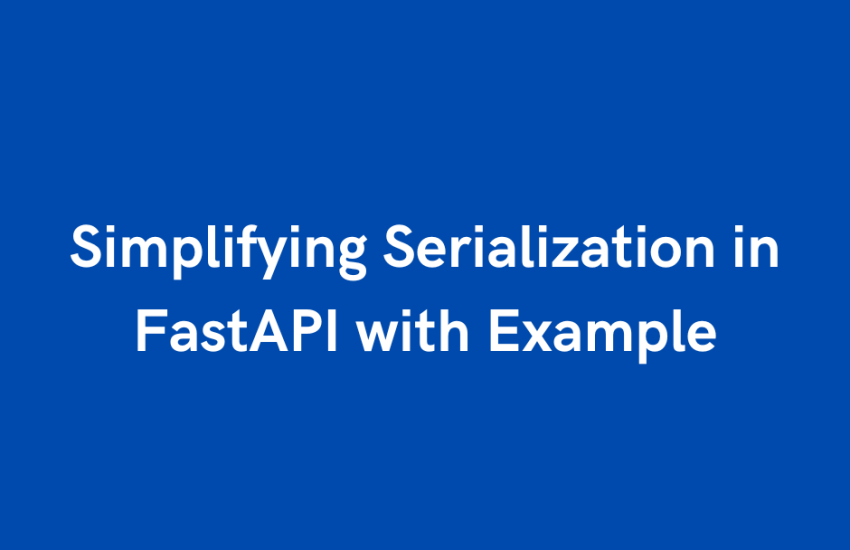When we talk about web development, especially with APIs, we often come across the term “serialization.” But what does it mean in simple terms? Serialization is the process of converting complex data types (like Python objects) into a format that can be easily shared and stored (like JSON). This is crucial for APIs because it allows us to send and receive data over the internet in a format that both the server and client understand.
FastAPI, a modern and fast web framework for building APIs with Python, makes serialization straightforward and efficient, thanks to Pydantic models. These models help in both serialization (Python objects to JSON) and deserialization (JSON to Python objects), ensuring that the data exchanged is valid.
Example: A Book API with FastAPI and Pydantic
Let’s create a simple book API that demonstrates serialization in FastAPI. Our goal is to define a book model, create an endpoint to add a new book, and another to retrieve all the books.
Step 1: Setting up the FastAPI Project
First, ensure you have FastAPI and Uvicorn (an ASGI server) installed. If not, you can install them using pip:
pip install fastapi uvicorn
Step 2: Defining the Book Model with Pydantic
Create a file named main.py and start by defining a Pydantic model for our book. This model will automatically handle serialization and validation for us.
from typing import List
from fastapi import FastAPI
from pydantic import BaseModel
class Book(BaseModel):
title: str
author: str
year: int
app = FastAPI()
# A simple in-memory storage to store books
books: List[Book] = []
Step 3: Creating an Endpoint to Add a New Book
Now, let’s create an endpoint where we can send a POST request to add a new book. FastAPI makes it super simple to define the request body using Pydantic models.
@app.post("/books/")
async def add_book(book: Book):
books.append(book)
return {"message": "Book added successfully!"}
Step 4: Creating an Endpoint to Retrieve All Books
Next, we need an endpoint to get all the books we’ve added. Since our books list already contains Book objects, FastAPI will automatically serialize them into JSON when we return them in the response.
@app.get("/books/")
async def get_books():
return books
Step 5: Running the API
Finally, run your FastAPI application using Uvicorn:
uvicorn main:app --reload
Now, you can use a tool like Postman or cURL to test adding and retrieving books. For example, to add a book, you would send a POST request to http://localhost:8000/books/ with a JSON body like:
{
"title": "The Great Gatsby",
"author": "F. Scott Fitzgerald",
"year": 1925
}
To retrieve all books, simply send a GET request to http://localhost:8000/books/.
Serialization in FastAPI, powered by Pydantic, is a breeze. By defining our data models, FastAPI and Pydantic take care of the heavy lifting, allowing us to easily send and receive structured data over the web. This simplifies creating robust and scalable APIs, letting developers focus on building features rather than worrying about data conversion and validation.