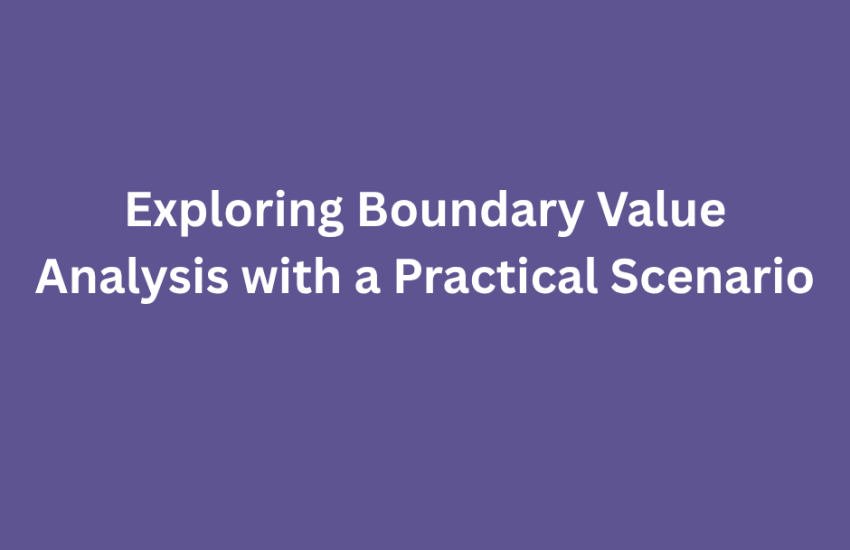Introduction
In software testing, ensuring your application works correctly under different conditions is crucial. Boundary Value Analysis (BVA) is a technique that helps test the edges of input ranges, where bugs are often found. This post will explain BVA using a simple scenario, along with sample test cases and easy-to-understand automation code.
What is Boundary Value Analysis?
Boundary Value Analysis is a testing method that focuses on the boundaries of input ranges. By testing these critical points, we can find and fix issues before they affect users.
Simple Scenario: Online Ticket Booking System
Imagine an online ticket booking system for a cinema. Users can book between 1 and 10 tickets per transaction. Let’s apply BVA to test this system.
Identifying Boundaries
For our ticket booking system, the boundaries are:
- Minimum boundary: 1 ticket
- Just above the minimum boundary: 2 tickets
- Just below the maximum boundary: 9 tickets
- Maximum boundary: 10 tickets
- Just above the maximum boundary: 11 tickets (invalid)
Creating Test Cases
Based on these boundaries, we can create the following test cases:
Test Case 1: Booking the minimum number of tickets (1 ticket)
- Input: 1
- Expected Result: Booking successful
Test Case 2: Booking just above the minimum boundary (2 tickets)
- Input: 2
- Expected Result: Booking successful
Test Case 3: Booking just below the maximum boundary (9 tickets)
- Input: 9
- Expected Result: Booking successful
Test Case 4: Booking the maximum number of tickets (10 tickets)
- Input: 10
- Expected Result: Booking successful
Test Case 5: Booking just above the maximum boundary (11 tickets)
- Input: 11
- Expected Result: Booking unsuccessful (error message)
Automation Code:
Here’s an easy-to-understand automated test script using Python and Selenium:
from selenium import webdriver
from selenium.webdriver.common.by import By
from selenium.webdriver.common.keys import Keys
# Initialize the WebDriver
driver = webdriver.Chrome()
# Open the ticket booking page
driver.get("https://example.com/ticket-booking")
def book_tickets(ticket_count):
# Locate the ticket input field
ticket_input = driver.find_element(By.ID, "ticket-count")
ticket_input.clear() # Clear any existing input
ticket_input.send_keys(str(ticket_count)) # Enter the ticket count
ticket_input.send_keys(Keys.RETURN) # Submit the form
# Get the result message
result_message = driver.find_element(By.ID, "result-message").text
return result_message
# Define the test cases
test_cases = [
(1, "Booking successful"),
(2, "Booking successful"),
(9, "Booking successful"),
(10, "Booking successful"),
(11, "Booking unsuccessful")
]
# Run the test cases
for ticket_count, expected_result in test_cases:
result = book_tickets(ticket_count)
assert result == expected_result, f"Test failed for {ticket_count} tickets. Expected: {expected_result}, Got: {result}"
print(f"Test passed for {ticket_count} tickets.")
# Close the browser
driver.quit()Boundary Value Analysis helps identify defects at the edges of input ranges. By applying BVA to our online ticket booking system, we can ensure it handles both valid and invalid inputs correctly. Simplified automated testing helps in efficiently running these test cases and catching any issues early.
Incorporating BVA into your testing strategy can improve the quality and reliability of your software.