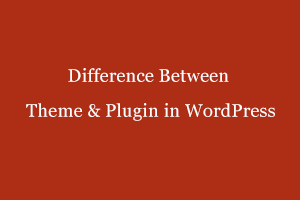As a platform, WordPress is created to be incredibly flexible. It is used to create all types of websites, such as small one-page landing sites, large e-commerce stores, and everything in between. In other words, we can say that WordPress works as a modular system. Where we can start with a basic foundation, and add on only the elements you need. This is an excellent process to build a website, as it means you have a lot of control over its look and function.
Themes: WordPress themes are designed to create large-scale changes to your website’s appearance. This includes its design, layout, colors, navigation, header, footer, and everything else involved in its overall look. The WordPress website can only have one theme active at a time, while you can use as many plugins as you want. This means they include customizations and options for a large range of site types. Either way, you can always customize aspects of your chosen theme, such as its color scheme and even sidebar placements. Here are some examples of themes like Twenty Seventeen, Twenty Twenty, The Seven, Astra, Hestia, and so on.
Plugins: While themes alter website design, plugins are meant to enlarge new features and functionalities. In simpler terms, themes affect the site’s appearance, and plugins affect what it can do. Plugins mainly concentrate on adding one or more specific features to your site. The easiest method to understand plugins to consider some examples. In core WordPress, there is no way to add a contact form without adding custom code. But, we can use a plugin like Contact Form 7 to create forms and add them to pages. Here, This plugin is adding functionality to WordPress.
Difference Between Themes and Plugins in WordPress
Themes define the templates used for each page. generally, a theme is using an index.php file for just about everything. You can split that out and create separate files as header.php,footer.php and sidebar.php for the header, footer, and sidebar of the website. So When your site loads and a page or post is requested, WordPress routes the request to the template file defined by your theme. Then it knows how to place things out on the page. Traditionally, themes are just for layout.
On the opposite hand, plugins can add additional elements to be used by the themes and elsewhere. By using a plugin we can add a Facebook Like button that your theme can then add to posts and pages. Themes can add functionality that is directly associated with the layout and performance of your site. Plugins can add functionality deeper in WordPress functionality that can also be utilized by a theme.
How to decide whether you need a theme or a plugin
In most cases, we can easily figure out whether we should go for a theme or a plugin. If you want to change your site appearance and layout, a new theme is what you want. On the other hand, if you want to add a specific feature, plugins are best.
jQuery presents a tree-like structure of all the elements on a webpage simplifying the syntax and further manipulating such elements. The jQuery Certification Exam by StudySection will secure your fundamental knowledge and a basic understanding of jQuery as an asset to improve your skills.