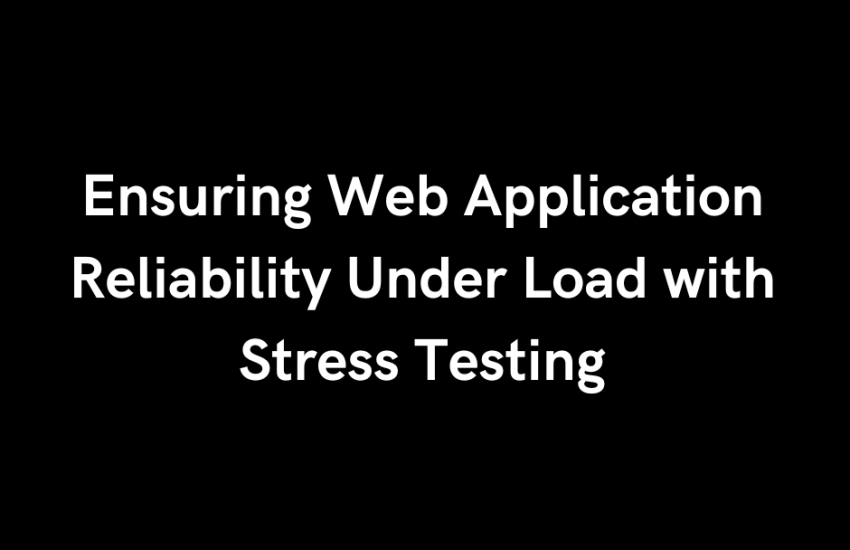In the digital age, web applications must be prepared to handle large amounts of traffic and data processing demands. To ensure your application can withstand such pressures, stress testing is a crucial process. This post will guide you through the concept of stress testing using Apache JMeter, a widely used open-source tool, with a practical example to help you get started.
What is Stress Testing?
Stress testing is a performance testing technique that evaluates how a system behaves under extreme conditions. By pushing your application beyond its typical operating capacity, you can identify how it handles high traffic, heavy data processing, and potential system failures. This helps in pinpointing the maximum limits of your application and identifying any weaknesses that could affect its stability.
Practical Scenario: User Registration System
Consider a web application with a user registration system where individuals sign up by submitting their details. During periods of high traffic, such as a product launch or a major event, many users may attempt to register simultaneously. Stress testing will allow us to simulate this scenario to see if the system can handle the load without compromising performance or stability.
Key Stress Points
For the user registration system, we’ll focus on the following stress points:
- Concurrent Users: Simulating a high number of users attempting to register at the same time to see how the system handles the load.
- Server and Database Performance: Testing the system’s ability to handle multiple simultaneous write operations to the database.
- Response Time and Errors: Measuring the response time under heavy load and monitoring for any errors or system crashes.
Creating Test Cases
Here are some test cases based on our stress points:
- Test Case 1: Simulate 500 concurrent user registrations
Expected Outcome: The system should process the registrations without significant delays or errors. - Test Case 2: Simulate 1000 concurrent user registrations
Expected Outcome: The system should continue to function, though some decrease in performance might be observed. - Test Case 3: Simulate 2000 concurrent user registrations
Expected Outcome: The system should reveal any performance bottlenecks or potential points of failure under this intense load.
Setting Up JMeter for Stress Testing
Step 1: Install JMeter
- Download JMeter from the official website.
- Unzip the downloaded file and navigate to the bin directory.
- Launch JMeter by executing jmeter.bat (on Windows) or jmeter (on macOS/Linux).
Step 2: Build Your Test Plan
1. Add a Thread Group:
- Right-click on Test Plan > Add > Threads (Users) > Thread Group.
- Set the Number of Threads (users) to simulate the desired number of concurrent users (e.g., 500 for the first test).
- Adjust the Ramp-Up Period to control how quickly the users are ramped up.
- Set Loop Count to determine how many times each user should perform the actions.
2. Add an HTTP Request:
- Right-click on Thread Group > Add > Sampler > HTTP Request.
- Enter the Server Name or IP (e.g., example.com) and the Path to the registration endpoint (e.g., /register).
- Set the Method to POST and add parameters like username, password, and email to simulate a registration.
3. Add a Listener to View Results:
- Right-click on Thread Group > Add > Listener > View Results Tree.
- This will display the results of each request made during the test.
4. Add a Summary Report:
- Right-click on Thread Group > Add > Listener > Summary Report.
- This provides an overall summary of the test, including metrics like throughput, response time, and errors.
Step 3: Execute the Test
- Start the test by clicking the Start button at the top of JMeter.
- Monitor the results in real-time using the View Results Tree and Summary Report listeners.
Analyzing Test Results
After running your tests, you’ll need to analyze several key metrics:
- Response Time: Evaluate how quickly the system processes requests under load.
- Throughput: Measure the number of successful transactions per second.
- Error Rate: Monitor for any errors or failures as the load increases.
- Server Logs: Review server logs to identify any bottlenecks or performance issues that arise during the test.