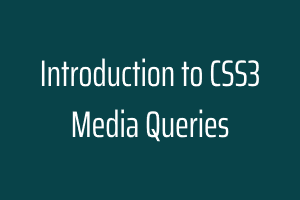CSS3 introduced a powerful feature called Media Queries, which allows web developers to apply different styles to a web page based on various device characteristics or conditions. Media Queries enable the creation of responsive web designs that can adapt and optimize the layout and presentation of content for different screen sizes, resolutions, and devices.
Media Queries work by evaluating the media features of the device or browser and applying the specified CSS rules when the conditions are met.
These features can include:
Width and height: You can define styles based on the width and height of the viewport, allowing you to target specific screen sizes. For example:
@media (min-width: 768px) {
/* Styles for screens with a minimum width of 768 pixels */
}
@media (max-width: 1024px) {
/* Styles for screens with a maximum width of 1024 pixels */
}
Here are some basic examples of CSS3 Media Queries:
Responsive Layout:
/* Styles for screens with a maximum width of 600 pixels */
@media (max-width: 600px) {
body {
font-size: 14px;
}
.container {
width: 100%;
}
}
Hide an Element on Small Screens:
/* Hide the sidebar on screens with a maximum width of 768 pixels */
@media (max-width: 768px) {
.sidebar {
display: none;
}
}
Handling Landscape and Portrait Orientation:
/* Apply different styles for landscape and portrait orientations */
@media (orientation: landscape) {
body {
background-color: #f1f1f1;
}
}
@media (orientation: portrait) {
body {
background-color: #eaeaea;
}
}
These examples demonstrate some common use cases for CSS3 Media Queries. They showcase how you can adapt styles based on screen size, hide or show elements, adjust font sizes, change background colors, and handle different device orientations. You can combine multiple media queries and conditions to create more complex responsive designs.
CSS3 Media Queries provide several features that allow web developers to create responsive designs and adapt the layout and styling based on various device characteristics.
Some of the key Features of CSS3 Media Queries include:
- Width and Height
- Orientation
- Resolution
- Aspect Ratio
- Device Type
- Color
- Interaction Mode
- Feature Queries
These features of CSS3 Media Queries offer flexibility and control to developers, enabling them to create responsive and adaptive designs that cater to different devices, screen sizes, orientations, resolutions, and user preferences.
If you have skills in PHP programming and you want to enhance your career in this field, a PHP certification from StudySection can help you reach your desired goals. Both beginner level and expert level PHP Certification Exams are offered by StudySection along with other programming certification exams.