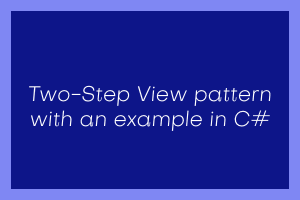In software development, the Two-Step view pattern is a design pattern used to separate the rendering and presentation logic of a user interface. It helps to maintain a clear separation between the presentation of data and the user interaction logic, making the codebase more maintainable and easier to test.
Here’s how the Two-Step view pattern works in C# with an example:
Step 1: Presentation Logic
In the first step, you define a class or set of classes responsible for the presentation logic. These classes are responsible for generating the data that will be displayed in the user interface but do not directly interact with the user interface elements. This separation allows you to write your presentation logic independently of the specific UI framework or technology you’re using.
public class OrderViewModel
{
public string Customer_Name { get; set; }
public List<OrderItem> Order_Items { get; set; }
public decimal CalculateTotal()
{
return OrderItems.Sum(item => item.Price * item.Quantity);
}
}
Step 2: View Logic
In the second step, you define classes or components that are responsible for the user interface interaction and rendering. These classes interact with the UI elements and display the data provided by the presentation logic.
public class OrderView
{
public void DisplayOrder(OrderViewModel order)
{
Console.WriteLine($"Customer: {order.Customer_Name}");
foreach (var item in order.Order_Items)
{
Console.WriteLine($"{item.ProductName} - Quantity: {item.Quantity} - Price: {item.Price}");
}
Console.WriteLine($"Total: {order.CalculateTotal()}");
}
}
Usage Example
Now, you can use these two steps to create and display an order:
var order = new OrderViewModel
{
Customer_Name = "John Doe",
Order_Items = new List<OrderItem>
{
new OrderItem { ProductName = "Product A", Quantity = 2, Price = 10.00M },
new OrderItem { ProductName = "Product B", Quantity = 3, Price = 5.00M }
}
};
var view = new OrderView();
view.DisplayOrder(order);
In this example, the OrderViewModel class contains the logic for calculating the total order price and organizing the data, while the OrderView class is responsible for displaying the order information in the console. The separation of concerns makes it easier to maintain and test the application, as changes in the presentation logic or the user interface can be made independently.
jQuery presents a tree-like structure of all the elements on a webpage simplifying the syntax and further manipulating such elements. The jQuery Certification exam by StudySection will secure your fundamental knowledge and a basic understanding of jQuery as an asset to improve your skills.