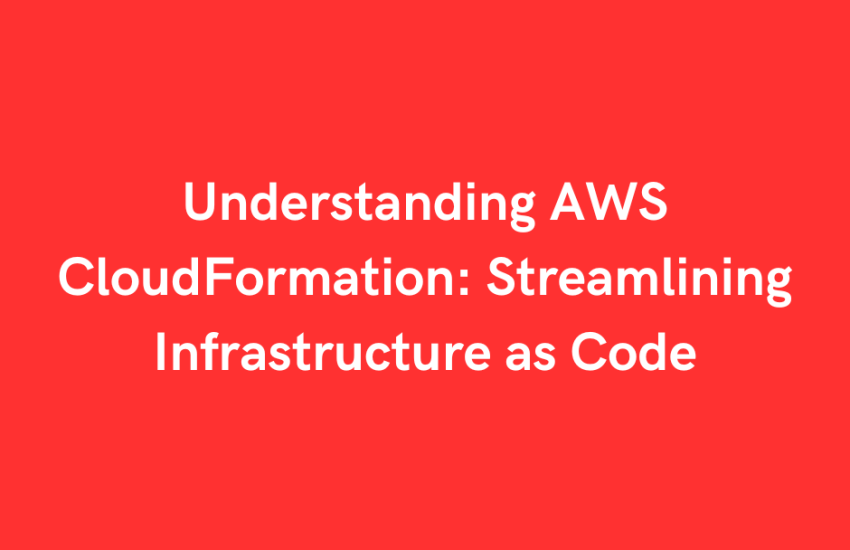In the rapidly evolving world of cloud computing, automation, and efficiency are key to maintaining and scaling modern infrastructure. AWS CloudFormation is a powerful tool that allows developers and system administrators to define and manage AWS resources using code, enabling the deployment and management of infrastructure in a repeatable and consistent manner. This technical post will delve into the fundamentals of AWS CloudFormation, its benefits, and how to use it to manage infrastructure as code (IaC).
What is AWS CloudFormation?
AWS CloudFormation is a service that allows you to define your cloud infrastructure using templates written in JSON or YAML. These templates describe the resources and configurations needed for your application, such as EC2 instances, VPCs, RDS databases, and more. Once the template is defined, CloudFormation provides and configures these resources in the correct order, handling dependencies automatically.
Benefits of AWS CloudFormation
1. Infrastructure as Code (IaC): One of the most significant advantages of CloudFormation is the ability to treat infrastructure as code. This means your infrastructure can be versioned, reviewed, and tested just like any other code. Changes can be tracked in a version control system, allowing for better collaboration and auditing.
2. Consistency and Repeatability: CloudFormation ensures that your infrastructure is deployed consistently across different environments. Whether you’re deploying to a development, testing, or production environment, the same template can create an identical setup, reducing the chances of configuration drift.
3. Automation: With CloudFormation, you can automate the entire process of infrastructure management. This includes not only the initial provisioning of resources but also updates, rollbacks, and deletions. By using templates, you can automate complex tasks, such as setting up multi-tier applications or configuring network architectures.
4. Resource Management: CloudFormation manages the lifecycle of your resources. If you need to update or delete resources, CloudFormation handles the changes gracefully, ensuring that dependencies are managed correctly. This reduces the risk of manual errors when making changes to your infrastructure.
Getting Started with AWS CloudFormation
To get started with AWS CloudFormation, you’ll need to create a template that defines the resources you want to provision. Here’s a basic example of a CloudFormation template that provisions an EC2 instance:
YAML File
AWSTemplateFormatVersion: '2010-09-09'
Description: Simple EC2 instance setup
Parameters:
InstanceType:
Description: EC2 instance type
Type: String
Default: t2.micro
Resources:
MyEC2Instance:
Type: 'AWS::EC2::Instance'
Properties:
InstanceType:!Ref InstanceType
ImageId: 'ami-0c55b159cbfafe1f0' # Example AMI ID
KeyName: 'my-key-pair'
1. Parameters: This section allows you to define input values that can be provided when creating or updating a stack. In this example, the `InstanceType` parameter specifies the type of EC2 instance to be provisioned.
2. Resources: This is the most crucial section of the template. It defines the AWS resources to be created. Here, we define an EC2 instance resource with the `InstanceType` parameter and a specified Amazon Machine Image (AMI) ID.
Once you’ve defined your template, you can deploy it by creating a stack through the AWS Management Console, AWS CLI, or SDKs. CloudFormation will then provision the resources defined in your template.
Advanced Features of AWS CloudFormation
1. Nested Stacks: For complex architectures, you can use nested stacks to break down your templates into smaller, more manageable components. This allows for modular template design and reuse across different projects.
2. StackSets: StackSets extend the functionality of stacks by allowing you to deploy stacks across multiple AWS accounts and regions from a single template. This is particularly useful for organizations with a multi-account strategy, ensuring consistent infrastructure deployment across all environments.
3. Custom Resources: Sometimes, you may need to create resources that are not directly supported by CloudFormation. Custom resources allow you to extend CloudFormation’s capabilities by using AWS Lambda to provision and manage these resources.
Conclusion
AWS CloudFormation is a robust and versatile tool for managing cloud infrastructure as code. By automating the provisioning and management of AWS resources, CloudFormation enables teams to work more efficiently, reduce errors, and ensure consistency across environments. Whether you’re deploying a simple web application or a complex multi-tier architecture, CloudFormation can help you streamline your infrastructure management processes and focus on building and delivering value to your users.
As cloud environments continue to grow in complexity, the ability to manage infrastructure through code will become increasingly important. AWS CloudFormation provides the tools needed to meet these challenges, offering a path to scalable, reliable, and maintainable cloud architectures.