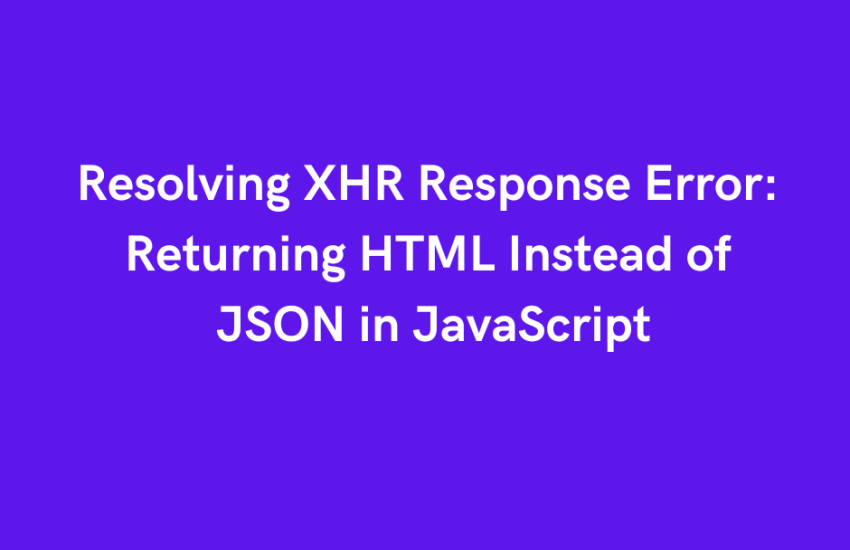An XHR response error (XMLHttpRequest) occurs when an AJAX request expecting JSON data from the server instead receives an HTML page. This issue can lead to parsing errors in the JavaScript code and can break the functionality of the web application.
Why It Occurs:
1. Server-Side Issues:
- Mismatched Content-Type Header: The server might not be sending the correct Content-Type header (e.g., application/json). If the header is set incorrectly or omitted, the response may be interpreted as HTML.
- Unexpected Errors: The server could be returning an error page (like a 404 Not Found or 500 Internal Server Error) in HTML format instead of a JSON error response.
2. Client-Side Issues:
- Incorrect URL or Parameters: If the XHR request is sent to the wrong URL or with incorrect parameters, the server might return an HTML error page.
- Misconfigured Request: The request might not specify the expected data format, leading the server to return HTML by default.
How to Resolve It:
1. Check the Server Response:
- Ensure the server is correctly configured to return JSON. This includes setting the Content-Type header to application/json and verifying that the server logic sends JSON responses for the specific API endpoint.
2. Handle Server Errors:
- Implement error handling on the server to return JSON error messages rather than HTML pages. For instance, instead of returning an HTML 404 page, the server should return a JSON object with an error message.
3. Verify the XHR Request:
- Double-check the URL, HTTP method, and parameters in the XHR request to ensure they match the API endpoint’s expectations.
- Set the Accept header in the request to indicate that the client expects JSON:
xhr.setRequestHeader("Accept", "application/json");
4. Client-Side Error Handling:
- Add error handling in the JavaScript code to detect when the response is not JSON. For example:
if (xhr.getResponseHeader("Content-Type").indexOf("application/json") === -1) {
console.error("Expected JSON, but got HTML or another format.");
}
Sample Code to fix this error:
Client-Side (JavaScript):
xhr.open('POST', 'your-api-endpoint', true);
xhr.setRequestHeader('Accept', 'application/json');
xhr.onreadystatechange = function () {
if (xhr.readyState === 4 && xhr.status === 200) {
var jsonResponse = JSON.parse(xhr.responseText);
console.log(jsonResponse);
} else if (xhr.readyState === 4) {
console.error('Error: ', xhr.status, xhr.statusText);
}
};
xhr.send();
Server-side code (PHP):
header('Content-Type: application/json');
echo json_encode(array('key' => 'value'));