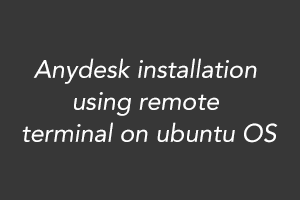What is Anydesk?
Anydesk is a freeware GUI tool to remotely access your computer from anywhere and it supports cross-platform; Windows → Ubuntu → MAC OS. It is a German proprietary remote desktop application administered by AnyDesk Software GmbH. Anydesk allows remote control, file transfer, and VPN functionality.
Steps to install Anydesk using remote terminal on ubuntu OS
Step:1 Download the latest anydesk deb package as shown below.
# wget https://download.anydesk.com/linux/anydesk_2.9.6-1_amd64.deb
# sudo dpkg -i https://download.anydesk.com/linux/anydesk_2.9.6-1_amd64.deb
# sudo apt install ./anydesk_2.9.6-1_amd64.deb
Step.2 Starting anydesk service if it’s not running.
# anydesk --service Start the AnyDesk service, if not already running (for Linux).
Or use
# sudo anydesk --service
Step.3 Below command to get the anydesk ID and service status
# anydesk --get-id (it will display ID on terminal)
# anydesk --get-status (it will show the service is running or not)
Step.4 Stop anydesk service, use below command
# anydesk --stop-service
anydesk --restart-service (Restart the AnyDesk service)
To kill any previous running anydesk service.
# ps -ef | grep anydesk
# kill -9
Step.5 Setting a Password
# echo my_new_password | anydesk.exe --set-password
Step.6 Enabling automatic login
Edit this file /etc/gdm3/custom.conf
[daemon]
# Enabling automatic login
AutomaticLoginEnable=true
AutomaticLogin=$USERNAME
Note: replace $USERNAME with actual username incase of multi-user
Step.7 Remove anydesk application, use below command
sudo apt-get --purge remove anydesk
People having good command over the French language can get a French certification from StudySection. StudySection offers both beginner level and expert level French certification exams to test the ability to communicate in the French language.