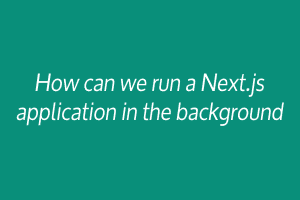Next.js is a server-side rendered web application framework, and it’s not designed to run as a background process. However, we can use a process manager like PM2 to keep your Next.js application running in the background.
Here’s how we can use PM2 to run a Next.js application in the background:
- Install PM2 globally on your machine:
npm install -g pm2 - Navigate to the root directory of your Next.js application and start it using PM2:
pm2 start npm --name "my-app" -- start
This command will start your Next.js application and name it “my-app”. - To check the status of your application.
pm2 status - To restart an application:
pm2 restart my-app - To stop the application, we can use the following command:
pm2 stop my-app
Being the most extensively used JavaScript library, a jQuery Certification will add enormous value to your skill-set. jQuery provides various functionalities to the developer in order to develop complex applications with ease and efficiency.