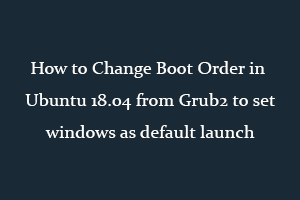Set Default OS by Manually configuring Grub:
Using terminal
- Edit the configuration file via command:
# sudo gedit /etc/default/grub
Now, change the line GRUB_DEFAULT=0 to GRUB_DEFAULT=saved
and now save the file.
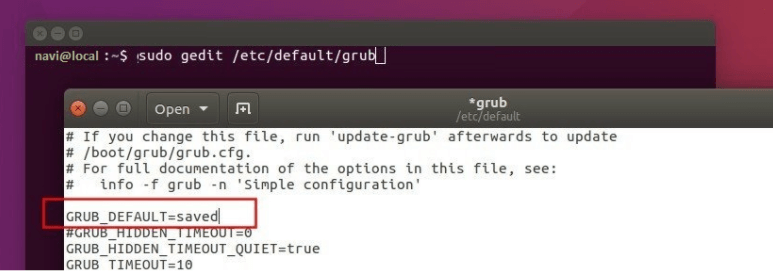
In Ubuntu, use the command below to edit the Grub configuration file:
# sudo nano /etc/default/grub
And save changes in this file. - To apply the configuration changes you need to run the Update grub command :
# sudo update-grub - Finally set a default boot OS simply using the below command:
# sudo grub-set-default NUMBER
Boot entries start from 0. If the Windows Boot Manager is the second entry, so the NUMBER is
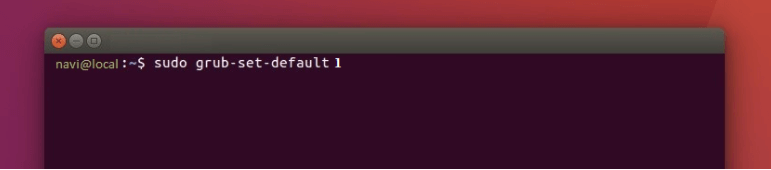
People having good knowledge of Financial accounting can get an Accounting Certification Exams from StudySection to increase their chances of getting a job in this field. You can get a foundation level certification if you are new to Financial accounting or you can go for advanced level certification if you have expert level skills in Financial accounting.