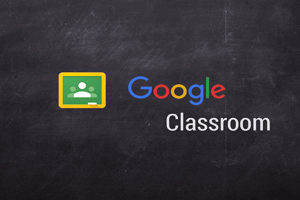Google Classroom
Google Classroom is a free web-based platform. The aim of the Google classroom is to simplify creating, distributing, and grading assignments in a paperless and easy way. The primary purpose of Google classroom is to streamline the process of sharing files between teachers and students to increase the level of communication between them.
Google classroom uses Google drive for storing, distribution, and creation for assignments. and Google docs, sheets, and slides to write material or assignments, Google calendar for time management.
Students can join the class in three ways.
- Through private code
- Through Invitation code
- Automatically import from a school domain.
Each class creates a separate folder in the respective user’s Drive, where the student can submit their work to evaluate by a teacher. Google Classroom is also available on the Google play store and AppStore where users can take photos and attach to assignments, share files from their mobile phones and access information offline. With the help of Google classrooms, teachers can monitor the progress of each student and evaluate accordingly. Teachers can return work along with comments.
Ten reasons to use Google Classroom
- Google classroom is easy to learn
- It consists of an attractive and simple design
- Students can maintain their work in a simple way.
- Full integration with Google Drive
- A Simple way to get started with creating a paperless classroom
- Enhances communication with students
- Files are automatically duplicated for each student
- Integrates perfectly with the iPad only on Google Chrome
- It’s a Google product- expect continued improvements
- It allows you to focus only on learning and teaching, not on other things.
Who can use Google Classroom?
Anyone! Google Classroom is a free service by Google for anyone with a personal Google account, and it’s also free for organizations for Nonprofits. Teachers and students in schools are the primary users of Google Classroom, there are also features that administrators, families, and homeschoolers can use. Basically Google classroom is free for everyone. So anyone can use this.
First, let me show you why Google Classroom may be a big deal.
<Here’s a list of the things a teacher can do with it:
- Add lesson material: Give your students announcements about your lesson. Add lesson materials in the announcements. That way, students can find everything quickly. You can add materials from a Google drive, connect thereto Google Classroom lesson, add files and pictures from your computer, add a YouTube video or add the other link you want your students to visit. You can add a BookWidgets exercise in only minutes. It’s that easy!
- Add assignments: You’ll add an assignment to your course. It works an equivalent way, but here you get the choice to feature a maturity. It will notify your students once they need to make an assignment and it’ll also appear in their Calendar.
- Grade an assignment: Afterwards, you’ll check and grade the assignments your students have handed in. There’s room for feedback via a teacher’s comment. Then, send the assignment back to your students.
- Manage students: in fact, your students need to be ready to share comments. Or not? That’s completely up to you! You can manage permissions, giving students the ability to post and comment, the only comment, or give only the teacher the ability to post and comment. You can even e-mail your students individually.
Here’s a quick look at what a student can do:
- Share a message with the class: On the Stream tab, click inside the Share together with your Class box to write down something to your entire class. You can also attach youtube Videos, Files Image file.
- View assignments: The Assignments box on the left side of the Stream tab shows your assignments with due dates. Click View All to see all of your assignments. You can click To-Do to ascertain the assignments you’ve got yet to finish, or Done to ascertain your completed assignments.
- Open an assignment: On the Stream tab, assignments appear within the left Assignments box and within the center column. In the center column, open to looking at an assignment.
- Comment on assignments: Click within the Add Comment area at rock bottom of the assignment box to feature a comment about it. Note that you can’t attach files to the comment; you can post only a text message. Your comment is visible to all or any of the opposite students, plus the teacher.
- Access the Google Drive for the class: On the About tab, click the Google Drive folder to view the documents that are hosted on Google Drive for the class. Your teacher may have stored additional materials there, so it’s an honest habit to see it frequently.
What is Google Classroom?
Google Classroom is a free web-based platform. The aim of the Google classroom is to simplify creating, distributing, and grading assignments in a paperless and easy way.
How can students join the classes?
Students can join the class in three ways:
- Through private code
- Through Invitation code
- Automatically import from a school domain.
Why should Google Classroom be used?
1. Google classroom is easy to learn
2. It consists of an attractive and simple design
3. Students can maintain their work in a simple way.
4. Full integration with Google Drive
5. A Simple way to get started with creating a paperless classroom
6. Enhances communication with students
7. Files are automatically duplicated for each student
8. Integrates perfectly with the iPad only on Google Chrome
9. It’s a Google product- expect continued improvements
10. It allows you to focus only on learning and teaching, not on other things.
What students can do?
- Share a message with the class
- View assignments
- Open an assignment
- Comment on assignments
- Access Google Drive for the class
StudySection has a long list of certification exams that it offers through its online platform. The PHP certification exam is one of the programming certifications that it provides. Whether you are new to PHP programming or you have extensive experience in PHP programming, you can get a certification according to your level. Attach a PHP certification with your resume to get the most out of job offers.