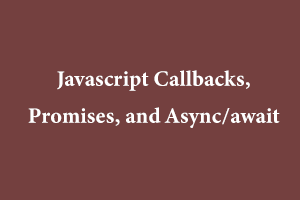In this article, I will cover some tips and tricks for javascript that should be known by all javascript developers.
Callback functions: A callback function is a function passed into another function as an argument, It can run after another function has finished. This technique allows a function to call another function.
Using a javascript callback, you could call the calculator function (myCalculator) with a callback, and let the calculator function run the callback after the calculation is finished.
When you pass a function as an argument, remember not to use parenthesis.
function myDisplayer(some) {
document.getElementById("demo").innerHTML = some;
}
function myCalculator(num1, num2, myCallback) {
let sum = num1 + num2;
myCallback(sum);
}
// Use function without parentheses
myCalculator(5, 5, myDisplayer);
Promise: Promises are used to handle asynchronous/ operations in JavaScript. They are easy to manage when handling multiple asynchronous operations where callbacks can create callback hell resulting in unmanageable code.
A promise is an object that may produce a single value sometime in the future: either a resolved value or a reason that it’s not resolved (e.g., a network error occurred). A promise could also be in one of three possible states: fulfilled, rejected, or pending. Promise users can attach callbacks to handle the fulfilled value or the rationale for rejection.
var promise = new Promise(function(resolve, reject) {
reject('Promise Rejected')
})
promise
.then(function(successMessage) {
console.log(suforccessMessage);
})
.catch(function(errorMessage) {
//error handler function is invoked
console.log(errorMessage);
});
Async/await: An async function is a function declared with the async keyword, and the await keyword is permitted within them. The async and await keywords enable asynchronous, promise-based behavior to be written in a cleaner style, avoiding the need to explicitly configure promise chains.
Example for Async:
async function myFunction() {
return "Hello World!";
}
myFunction().then(
function(value) {myDisplayer(value);},
function(error) {myDisplayer(error);}
);
Await keyword can be only used inside the Async function. It is used before a function makes the function wait for a promise.
async function myDisplay() {
let myPromise = new Promise(function(myResolve, myReject) {
myResolve("I love You !!");
});
document.getElementById("demo").innerHTML = await myPromise;
}
myDisplay();
If you have skills in PHP programming and you want to enhance your career in this field, a PHP certification from StudySection can help you reach your desired goals. Both beginner level and expert level PHP certification exams are offered by StudySection along with other programming certification exams.