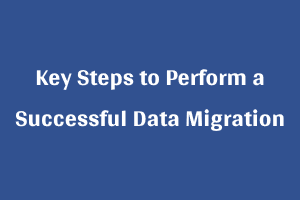Data import is one of the most difficult processes while switching to a new CRM. So, it is all the more important to follow best practices for importing data to minimize delays and loss of information.
Below are a few best practices to keep in mind while you import data:
-
Understand the differences in the structure of your source CRM and your web application:
All CRMs have a different structure to store your data. So, an understanding of the differences helps in deciding which all data has to be imported into which entity. It is helpful to map the entities of your old CRM with the new CRM according to your business model.
-
Create a Migration Plan:
It is necessary to create a plan for data migration. It helps you avoid unpredictable issues and tackle them way better without losing any business for even a day.
- Evaluate the errors and fix the data: Understand the issues and decide if you want to remove those records or want to correct them. You can select to fix it by selecting a default solution for all failed records or can correct the records one by one. For example, Deal value is not present in your deals data, and your web application mandates a Deal value. You can correct the data by populating a default zero value to all issued records.
- Run Final Migration: After you have corrected the errors, clean your account by deleting all records. Rerun the migration with the complete data set. It is advisable to keep a buffer time after final migration. There may be some unpredictable errors. Customizations must be done before data migration.
- Decide what tools to use: Your web application allows you with a number of features to transfer your data into your account. You can either use CSV import or any of the CRM migrations depending on your previous CRM. Another deciding factor is the complexity of the data migration. If your previous CRM had minimum customizations, then it is advisable to use CRM Migration. Otherwise, if you have a difficult source system or you want to cleanse the data before migration, then it is suggested to use CSV Import.
- Create a Base Template: Create a base template with all the standard and custom fields that can be used further for all data imports. This helps in managing data integrity.
- Cleanse your data: Moving away from your old CRM offers you an opportunity to correct your data before migration and remove the wrong data from getting migrated into the new web application.
- Run a Test Migration: If your web application is deemed ready, run a test migration with dummy data. Never run the final migration without testing with dummy data. This is important to understand if there are any issues, and fix the data accordingly.
-
Check your data:
There are two types of tests to be done to completely check the data.
- Check for the number of records: The number count of records in your main file should be equal to the records in your web application. Pull out a report on every entity to check the record count.
- Compare data between your source and your web application: Pick a dummy data set and compare the data between your source and the web application field by field to examine if any information is missing.
People having good knowledge of Financial accounting can get an Accounting Certification from StudySection to increase their chances of getting a job in this field. You can get a foundation level certification if you are new to Financial accounting or you can go for advanced level certification if you have expert level skills in Financial accounting.