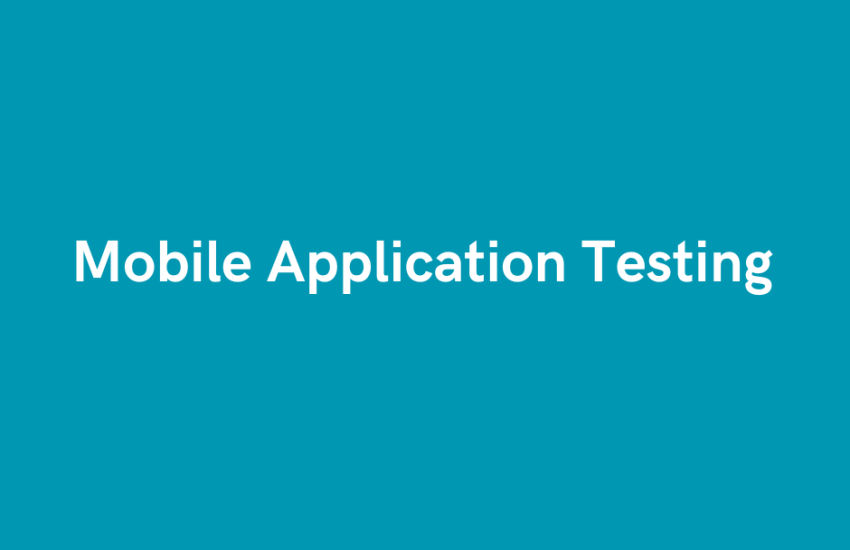In the modern digital era, mobile applications play a pivotal role in our daily lives, serving various purposes from communication and entertainment to shopping and finance. With millions of apps available across different platforms, ensuring the quality and performance of these apps is crucial. This is where testing mobile applications becomes essential.
Why Mobile Application Testing is Important
Mobile application testing is essential for several reasons:
- User Experience: Users expect apps to be intuitive, responsive, and bug-free. Thorough testing ensures a seamless user experience, which is critical for user retention and satisfaction.
- Performance: Performance testing ensures that the app performs well under various conditions, including different network speeds, battery levels, and device configurations.
- Compatibility: With the diversity of devices, operating systems, and screen sizes, compatibility testing ensures the app functions correctly across all targeted environments.
- Security: Apps often handle sensitive user data. Security testing helps identify and fix vulnerabilities to protect user information.
- Compliance: Many industries have regulatory requirements that apps must meet. Testing ensures compliance with these standards.
Types of Mobile Application Testing
1. Functional Testing
Functional testing ensures that the app operates according to the specified requirements. This includes testing all the features and functionalities, such as user interactions, data input, and output, navigation, and business logic.
2. Performance Testing
Performance testing assesses how well the app performs under various conditions. This includes:
- Load Testing: Evaluating the app’s performance under heavy user load.
- Stress Testing: Determining the app’s stability beyond its normal operating capacity.
- Battery Consumption Testing: Ensuring the app does not drain the device’s battery excessively.
- Network Testing: Evaluating the app’s performance under various network conditions (3G, 4G, Wi-Fi)
3. Compatibility Testing
Compatibility testing ensures the app works across a wide range of devices, operating systems, and screen sizes. It involves testing various combinations to identify any issues related to hardware, software, or display.
4. Usability Testing
Usability testing evaluates the app’s user interface (UI) and user experience (UX). It involves observing real users as they interact with the app to identify usability issues, such as confusing navigation, poor design, or difficult-to-use features.
5. Security Testing
Security testing identifies vulnerabilities and ensures that the app is secure from threats such as data breaches, unauthorized access, and other security risks. It includes testing for secure data transmission, encryption, authentication, and authorization.
6. Localization Testing
Localization testing ensures the app is tailored to different languages, regions, and cultures. It involves verifying the accuracy of translated content, date and time formats, currency conversions, and other locale-specific elements.
7. Regression Testing
Regression testing verifies that new code changes do not disrupt existing functionalities. It involves rerunning previously executed tests to confirm that the app continues to perform correctly following updates or enhancements.
Challenges in Mobile Application Testing
- Device Fragmentation: With a vast array of devices, operating systems, and screen sizes, testing on every possible combination is challenging and time-consuming.
- Network Variability: Testing how the app performs under different network conditions can be complex, especially with fluctuating speeds and connectivity issues.
- Security Concerns: Ensuring the app’s security against various threats requires continuous and comprehensive testing.
- User Expectations: Users expect apps to be fast, responsive, and bug-free, which puts pressure on testers to deliver high-quality apps within tight deadlines.
- Continuous Updates: Mobile apps often receive frequent updates, requiring continuous testing to ensure that new features and bug fixes do not introduce new issues.
Best Practices for Mobile Application Testing
- Define Clear Objectives: Establish clear testing goals and objectives based on the app’s requirements and target audience.
- Use Real Devices: While emulators and simulators are useful, testing on real devices provides more accurate results and helps identify real-world issues.
- Automate Whenever Possible: Automation can save time and resources, particularly for repetitive and regression tests. Tools like Appium, Espresso, and XCTest can help automate mobile testing.
- Conduct Early and Continuous Testing: Initiate testing early in the development cycle and maintain a continuous process to detect issues promptly and ensure ongoing quality.
- Focus on User Experience: Prioritize usability and performance testing to ensure a positive user experience. Collect feedback from actual users to identify and resolve usability issues.
- Maintain a Test Environment: Set up and maintain a stable test environment that closely mimics the production environment to ensure accurate and reliable test results.
- Keep Security in Mind: Implement robust security testing practices to protect user data and ensure compliance with relevant regulations and standards.
Conclusion
Testing mobile applications is crucial during the app development process, ensuring functionality, performance, compatibility, security, and user-friendliness. By understanding the different types of testing, recognizing the challenges, and following best practices, developers and testers can deliver high-quality mobile applications that meet user expectations and stand out in a competitive market.