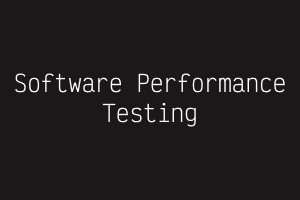Performance testing helps to identify the bottlenecks, measure the response time, and analyze the performance of the system. In this blog, we will discuss the importance of software performance testing, the different types of performance testing, the tools used for performance testing, and the best practices to follow while performing software performance testing.
Importance of Software Performance Testing:
Software performance testing is essential for several reasons. First, it ensures that the software performs as expected under various workloads. Second, it helps to identify the bottlenecks that affect the software’s performance. Third, it helps to optimize the software’s performance by identifying the areas that need improvement. Finally, performance testing helps to reduce the risk of downtime, which can be costly in terms of lost revenue, customer dissatisfaction, and damage to the brand reputation.
Types of Performance Testing:
- Load Testing: Load testing is the process of testing the software’s performance under normal and peak load conditions. It involves simulating the workload on the software and measuring its performance.
- Stress Testing: Stress testing is the process of testing the software’s performance under extreme load conditions. It involves pushing the software to its limits to determine how it performs under stress.
- Endurance Testing: Endurance testing is the process of testing the software’s performance under sustained load conditions. It involves running the software for an extended period to determine how it performs over time.
- Spike Testing: Spike testing is the process of testing the software’s performance under sudden, intense load conditions. It involves simulating a sudden increase in traffic to determine how the software performs under such conditions.
- Volume Testing: Volume testing is the process of testing the software’s performance under a large volume of data. It involves testing the software’s ability to handle large amounts of data without performance degradation
Tools Used for Performance Testing:
- JMeter: JMeter is a popular open-source performance testing tool that can be used to test the performance of web applications, APIs, and databases.
- LoadRunner: LoadRunner is a commercial performance testing tool that can be used to test the performance of web applications, mobile applications, and APIs.
- Apache Bench: Apache Bench is a simple command-line tool that can be used to test the performance of web servers.
- Gatling: Gatling is an open-source performance testing tool that can be used to test the performance of web applications, APIs, and databases.
- BlazeMeter: BlazeMeter is a cloud-based performance testing tool that can be used to test the performance of web applications, APIs, and databases.
Best Practices for Performance Testing:
- Define clear objectives: It is essential to define clear objectives for performance testing, such as measuring response time, identifying bottlenecks, and optimizing performance.
- Select appropriate test cases: It is essential to select appropriate test cases that represent real-world scenarios and user behavior.
- Use realistic test data: It is essential to use realistic test data that simulates real-world usage.
- Monitor system resources: It is essential to monitor system resources, such as CPU, memory, and disk usage, to identify bottlenecks and performance issues.
- Use multiple tools: It is essential to use multiple performance testing tools to get a more comprehensive picture of the software’s performance.
- Perform regression testing: It is essential to perform regression testing after making changes to the software to ensure that performance has not been negatively impacted.
jQuery presents a tree-like structure of all the elements on a webpage simplifying the syntax and further manipulating such elements. The jQuery Certification exam by StudySection will secure your fundamental knowledge and a basic understanding of jQuery as an asset to improve your skills.