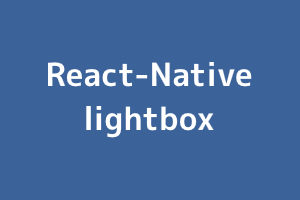React Native Installation
yarn add react-native-lightbox
Usage
On iOS, the navigator attribute is optional but recommended; for the Navigator setting, see the next section.
import Lightbox from 'react-native-lightbox';
const LightboxView ({ navigator }) => (
<Lightbox navigator={navigator}>
<Image style={{ height: 300 }} source={{ uri: 'http://knittingisawesome.com/wp-content/uploads/2012/12/cat-wearing-a-reindeer-hat1.jpg' }} />
</Lightbox>
);
Navigator setup/Android support
Setup of Navigator/Android compatibility
Because the Android platform does not yet have the Modal component and is not on the official to-do list, you must pass a reference to a Navigator. For a complete example, see Example project.
const renderScene = (route, navigator) => {
const Component = route.component;
return (
<Component navigator={navigator} route={route} {...route.passProps} />
);
};
const MyApp = () => (
<Navigator
ref="navigator"
style={{ flex: 1 }}
renderScene={renderScene}
initialRoute={{
component: LightboxView,
}}
/>);
Demo

If you have skills in PHP programming and you want to enhance your career in this field, a PHP Certification from StudySection can help you reach your desired goals. Both beginner level and expert level PHP Certification Exams are offered by StudySection along with other programming certification exams.