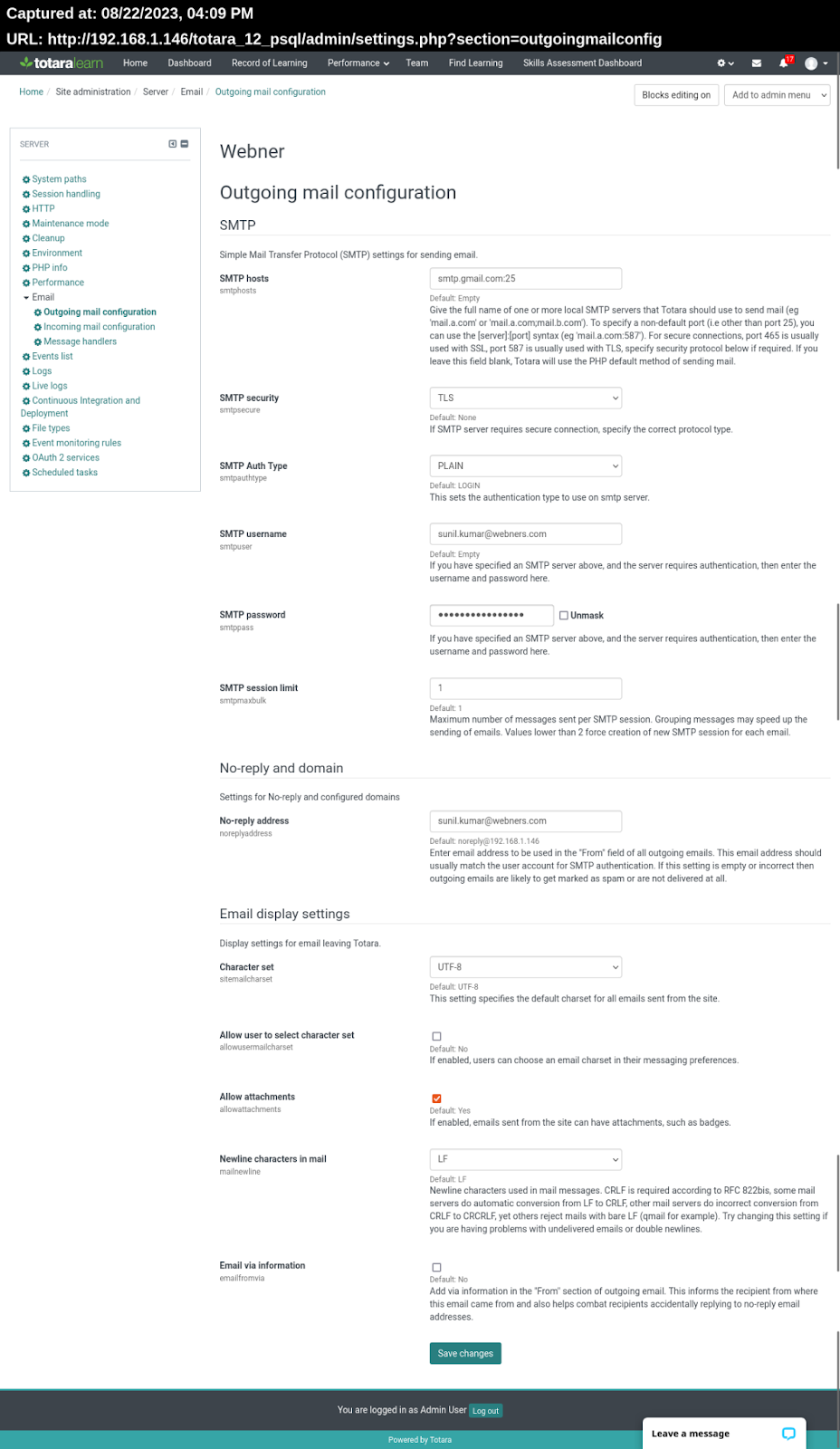1. Enable Less Secure Apps (If Required): Google considers some applications “less secure” if they don’t use OAuth 2.0 authentication. While OAuth 2.0 is recommended for security, if you use your Gmail account for SMTP without OAuth, you might need to enable “Less Secure Apps” in your Gmail settings. However, using OAuth 2.0 is more secure.
2. Use OAuth 2.0 for enhanced security: OAuth 2.0 is a recommended method for authenticating with Gmail SMTP. It provides better security by not exposing your actual password to the application. Instead, it uses a token-based authentication process.
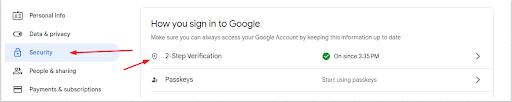
3. Create an App-Specific Password (If Using Less Secure Apps): If you enable “Less Secure Apps,” consider creating an app-specific password rather than using your main Google account password. This adds a layer of security and prevents your main password from being exposed.
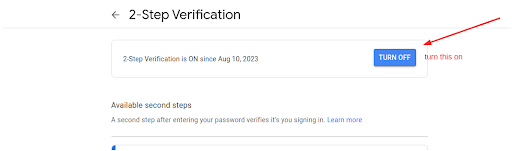
4. Use the Correct SMTP Server Address: The SMTP server address for Gmail is smtp.gmail.com. Double-check that you are using the correct address in your email client or application.
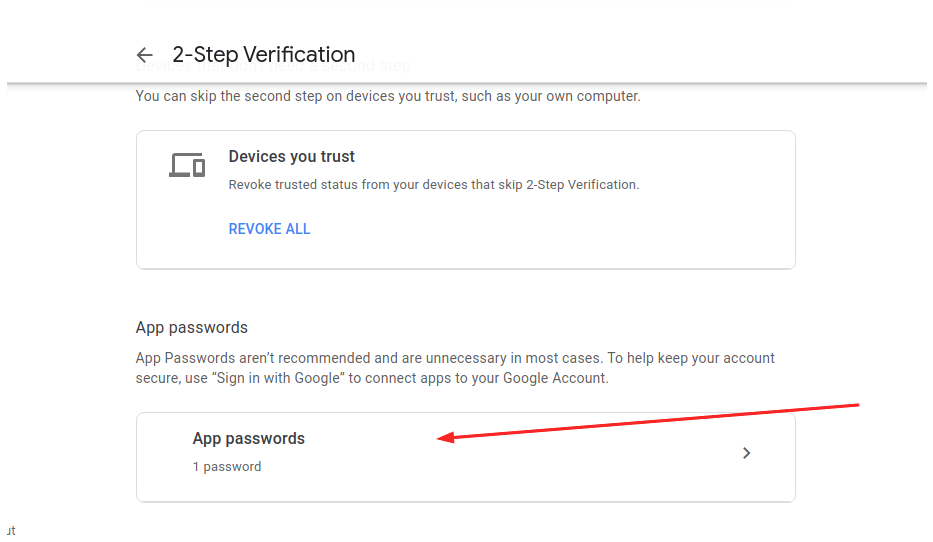
5. Choose the Correct Port and Encryption: Gmail supports both TLS (port 587) and SSL (port 465) encryption for SMTP or for local host use (port 25). Use the appropriate port based on your encryption choice.
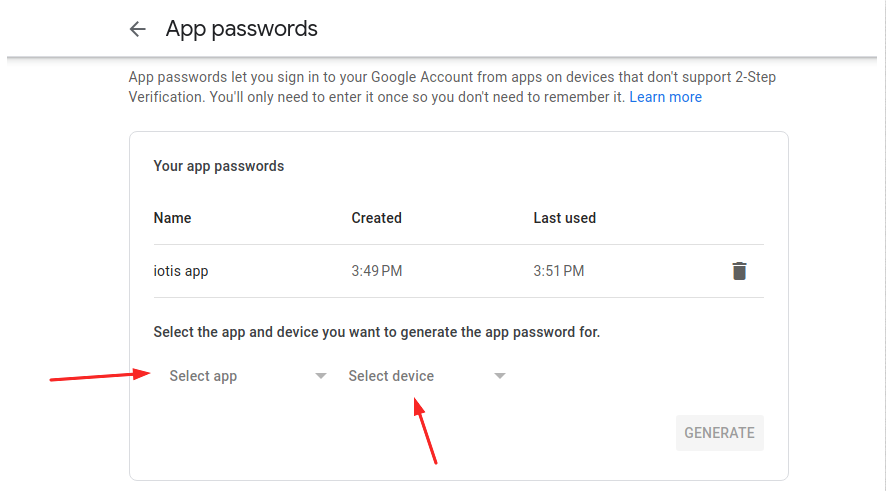
6. Authenticate Using Your Gmail Email and Password: If you’re using OAuth 2.0, your email and password won’t be stored or exposed. However, if you’re using an app-specific password or the older method, ensure you provide the correct Gmail email address and password.
7. Use a Well-Tested SMTP Library: If you’re integrating Gmail SMTP into your application, consider using well-tested and reliable SMTP libraries for your programming language (like PHPMailer, Nodemailer for Node.js, or smtp lib for Python). These libraries handle various aspects of email sending, including error handling and attachments.
8. Implement Error Handling: Always implement error handling in your code. Email sending might fail for various reasons, such as incorrect credentials, network issues, or server unavailability.
9. Consider Sending Limits: Gmail has sending limits to prevent abuse. If you’re sending a large volume of emails, you might hit these limits. It’s advisable to use dedicated email services for mass email campaigns.