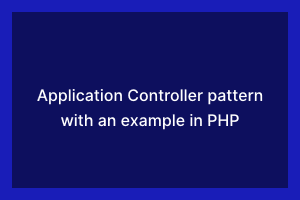In PHP, an application controller is a design pattern used to manage and control the flow of requests and responses in a web application. It helps in organizing your code, separating concerns, and making your application more maintainable and scalable. The application controller pattern typically consists of a central controller that handles incoming requests, routes them to the appropriate action or method, and manages the overall application flow.
By using the Application Controller pattern, you can organize your PHP code into separate controllers, making it easier to maintain and extend your web application. This pattern is a fundamental building block of many PHP web frameworks, like Laravel, Symfony, and Zend Framework.
Here’s an explanation of the Application Controller pattern in PHP with an example:
<?php
// Define an Application Controller class
class AppController {
// Method to handle the default action
public function index() {
echo "Welcome to the application!";
}
// Method to handle specific actions
public function about() {
echo "About Us Page";
}
public function contact() {
echo "Contact Us Page";
}
}
// Instantiate the controller
$controller = new AppController();
// Parse the URL to determine the requested action
$action = isset($_GET['action']) ? $_GET['action'] : 'index';
// Use a switch statement to route the request to the appropriate method
switch ($action) {
case 'index':
$controller->index();
break;
case 'about':
$controller->about();
break;
case 'contact':
$controller->contact();
break;
default:
// Handle 404 Not Found
http_response_code(404);
echo "Page not found!";
break;
}
In this example:
- We define an AppController class, which contains methods for various actions that our application can handle, such as index, about, and contact.
- We instantiate an instance of the AppController.
- We parse the URL or some request parameter like $_GET[‘action’] to determine which action the user is requesting.
- Using a switch statement, we route the request to the appropriate method in the AppController based on the action parameter.
- If the requested action is not recognized, we set the HTTP response code to 404 and display an error message.
This pattern helps in organizing your application’s logic, separating the controller from the view and model, and making it easier to add new actions or endpoints as your application grows. It also promotes a clear separation of concerns, making your code more maintainable and testable.
jQuery presents a tree-like structure of all the elements on a webpage simplifying the syntax and further manipulating such elements. The jQuery Certification exam by StudySection will secure your fundamental knowledge and a basic understanding of jQuery as an asset to improve your skills.