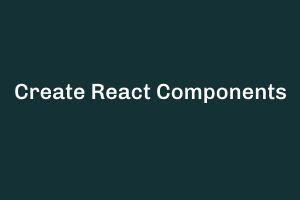React is a popular JavaScript library for building user interfaces. It allows developers to create reusable UI components, making it easier to manage the appearance and behavior of an application. In this article, we’ll take a closer look at React components, including what they are, how they work, and how to create your own. A React component is a piece of code that represents a single, self-contained UI element. This can be anything from a simple button to a complex navigation bar.
React Components
Components are the building blocks of a React application, and they can be composed to create more complex UI elements. Components in React are created using JavaScript functions or classes. Functions are used to create stateless components, which do not have their own internal state. Class components, on the other hand, are used to create stateful components, which do have their own internal state. The internal state of a component can be used to store data and control the behavior of the component. When a component is rendered, it returns a description of the UI elements that it represents.
This description is called the component’s render method, and it should return a single React element. A React element is a lightweight representation of a UI element, and it is created using JSX, a syntax that allows you to write HTML-like code in JavaScript. Components can receive data from their parent components in the form of props. Props are a way for a parent component to pass data to its children.
For example, if you have a component that displays a list of items, you might pass the items as props to the component. This allows you to reuse the same component for different lists, without having to write separate components for each one. One of the key features of React is its ability to handle user interactions. Components can respond to events, such as clicks, by updating their internal state. This update is then reflected in the UI, allowing you to create dynamic and interactive user interfaces. In conclusion, React components are a powerful tool for building user interfaces. By breaking down your UI into smaller, reusable components, you can simplify the development process and make it easier to manage your application. Whether you’re a seasoned React developer or just getting started, understanding the basics of components is essential to building effective and scalable React applications.
import React from 'react'; function Button(props) {
return (
<button>{props.children}</button> ); } export default Button;
In this example, we’ve created a stateless component using a function. The function takes a single argument, props, which contains data passed from the parent component. In this case, we’re using the props.children property to display the text of the button.
Here’s an example of how you might use this component in another component:
import React from 'react'; import Button from './Button'; function App() {
return ( %lt;div> %lt;Button>Click me%lt;/Button> %lt;/div> ); } export default App;
In this example, we’ve imported the Button component and used it in the App component. When the App component is rendered, it will display a button with the text “Click me”.
This is just a simple example, but it demonstrates the basics of how React components work.
StudySection has a long list of certification exams that it offers through its online platform. The PHP Certification Exam is one of the programming certifications that it provides. Whether you are new to PHP programming or you have extensive experience in PHP programming, you can get a certification according to your level. Attach a PHP certification with your resume to get the most out of job offers.