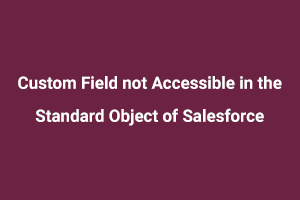Many of us might have seen many times a custom field is not accessible in Salesforce development or using Salesforce API. There could be a variety of reasons for this like user permissions, user profile permissions, layout assignments, and the most common reason is Profile permissions.
I was facing the same issue, but I checked user profile permission. In my case it was the System Admin Profile, The field was not accessible for any new System admin whichever I created. Checked visibility of custom field in user layout, user profile layout. But the field was not accessible.
Neither the custom field was visible on the detail page nor was accessible through salesforce APIs.
This custom field was installed through Managed Package in the Salesforce Org. So whenever I create a new System Admin user, this field remains inaccessible to the new admin user. Profile permissions and layout have no effect on this field.
This issue was resolved by assigning that specific Managed package license to the user.
Go to Users -> click on the user and open user Page -> Go to Managed Packages section and assign Licenses
Assign Licenses Section screenshot
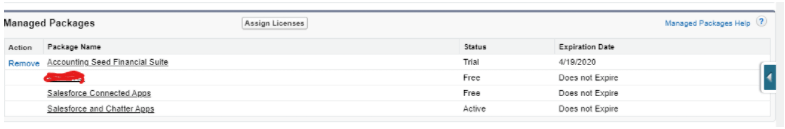
- -> new window opens
- -> tick the checkbox for the managed license in the Unassigned Packages list and click on Add. Now the Custom field becomes accessible and visible.
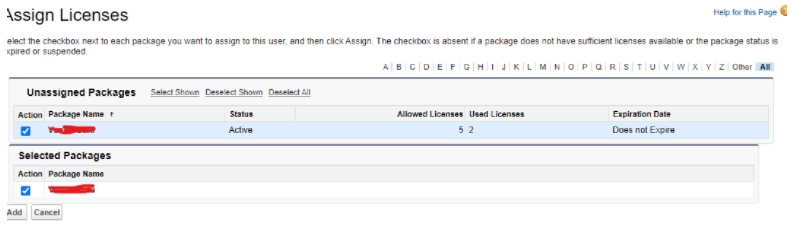
A Windows 10 certification can help you prove your skills in the Microsoft Windows 10 operating system and it can improve your chances of getting hired. StudySection offers a Windows 10 Certification Exam for beginner level as well as professional level individuals in the Microsoft Windows 10 operating system.