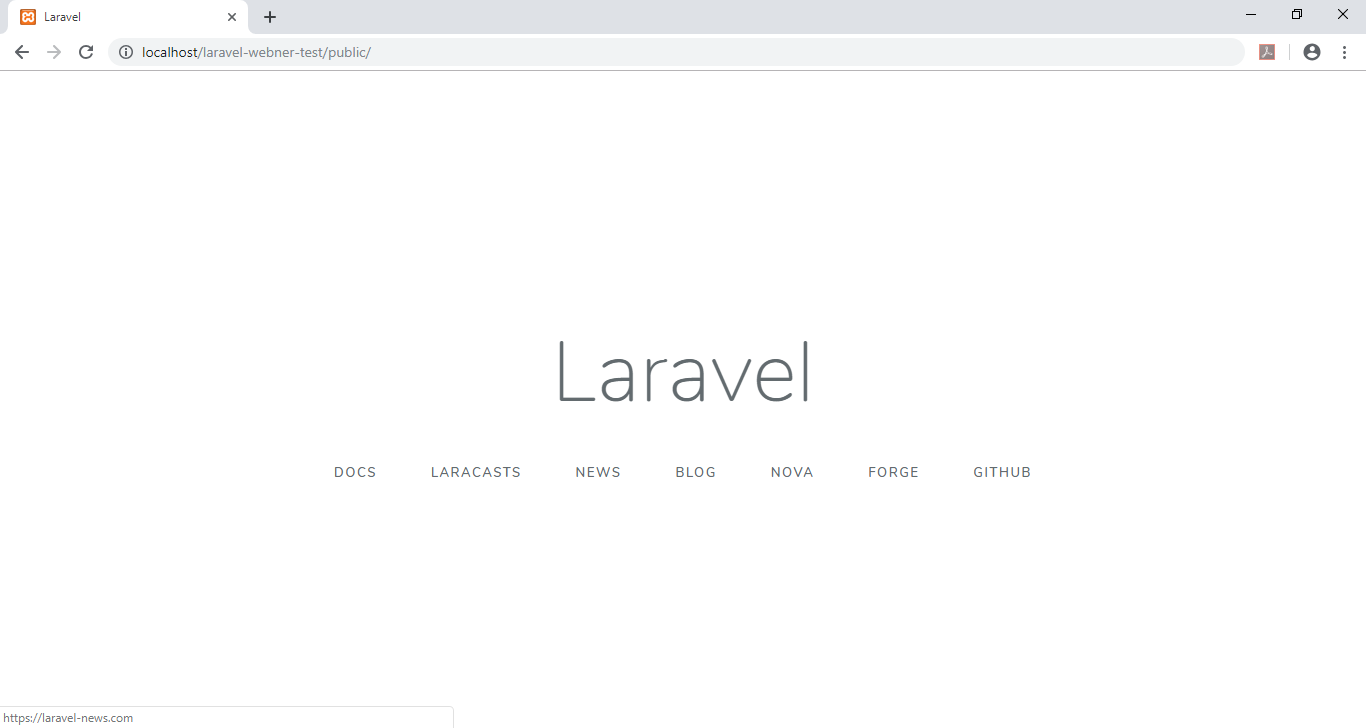Installation of Laravel on XAMPP (Windows)
Step 1: Download and install XAMPP from below mentioned link for windows
https://www.apachefriends.org/index.html

Step 2: After the installation of XAMPP, now we have to download and install Composer for Laravel so that it can manage the dependent libraries. Download and install using this link https://getcomposer.org/Composer-Setup.exe
Note: Make sure you should install composer in the same directory where XAMPP is installed.
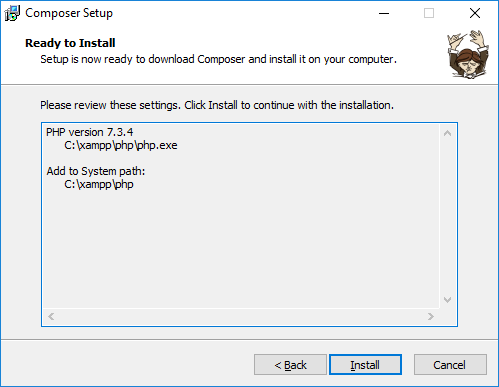
After successful installation of the composer, you can check its version using below command
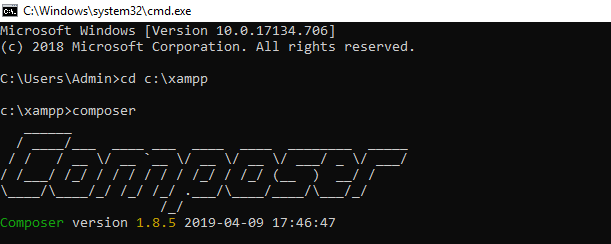
Step 3: After installation above all tools, now you can install Laravel on to your system using the below mentioned commands and by-default it will fetch the latest version of Laravel.
composer create-project laravel/laravel laravel-webner-test
(It will take a while to complete this process.)
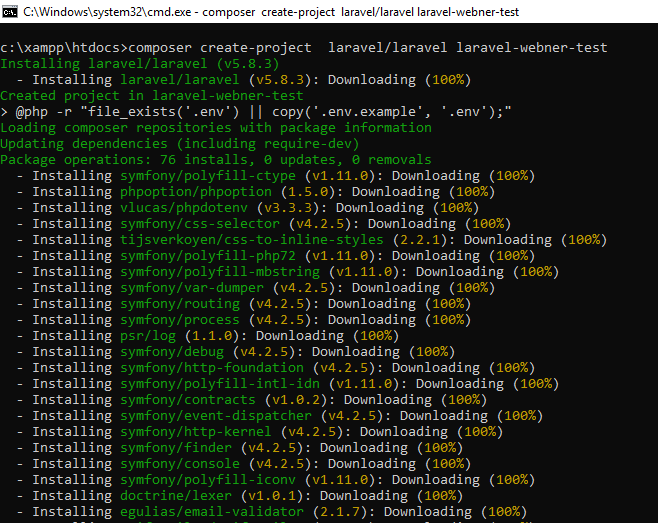
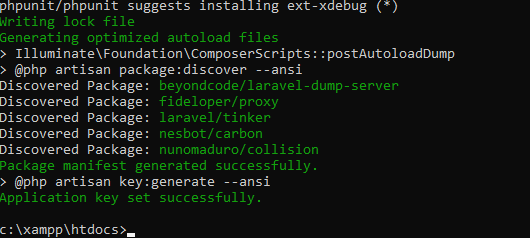
Step 4: After creating the laravel project using above command, now you can directly access the project in your preferred web browser. URL would be like this
http://localhost/laravel-webner-test/public/