Step1: First you need to download the tool from below mentioned URL.
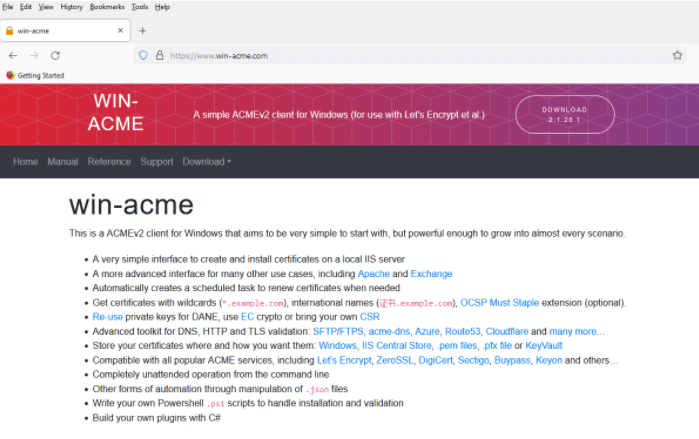
Step2: Choose the download option from the link and click to download.
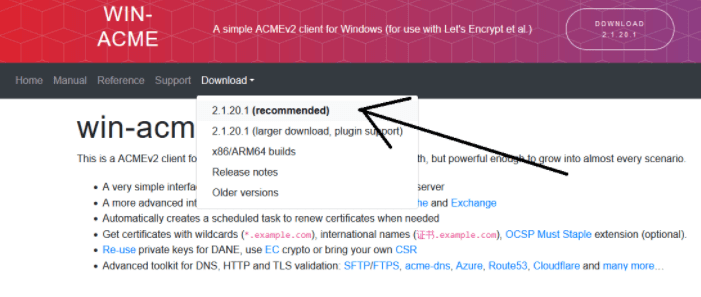
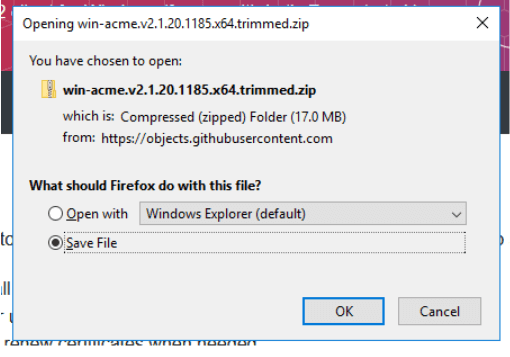
Step3: Extract the downloaded zip file.
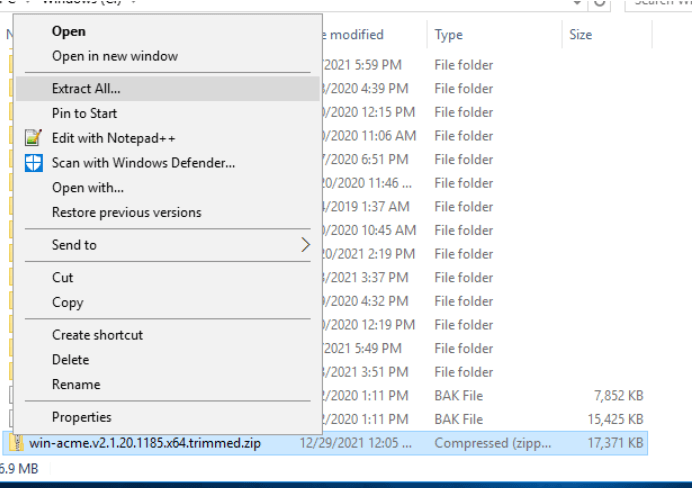
Step4: Set some easy name so that you can use it in scripts.
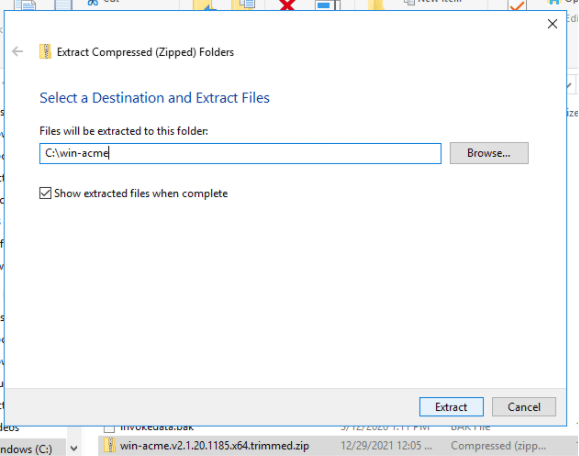
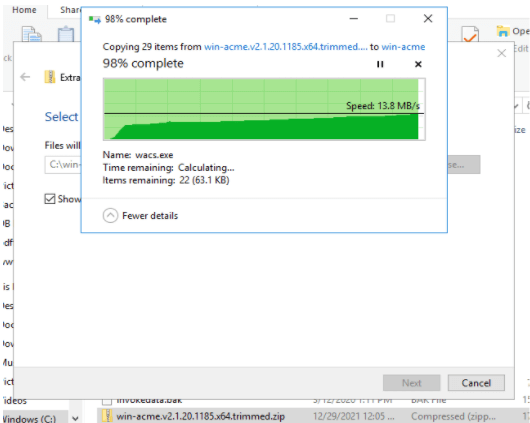
Step5: Now you have to RUN the command as administrator.
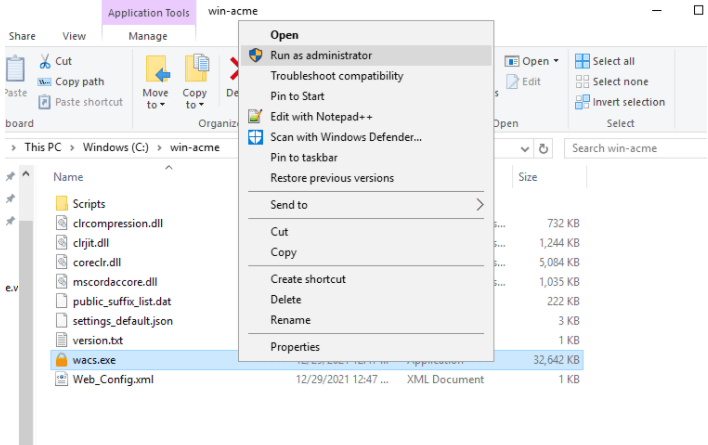
Step6: Now follow the instructions as mentioned below snapshot.
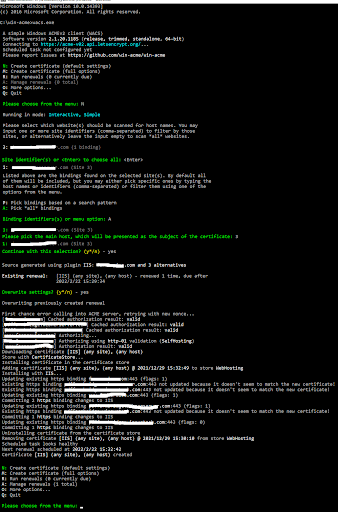
Step7: Automatic renewal
Below is the command to test the renewal process:-
E:\win-acme\wacs.exe –renew –baseuri “https://acme-v02.api.letsencrypt.org/”
Step8: Use Task Scheduler to Automate the process of renewing SSL certificates.
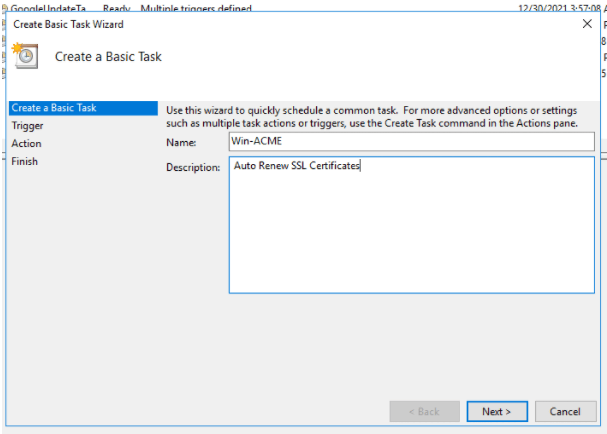
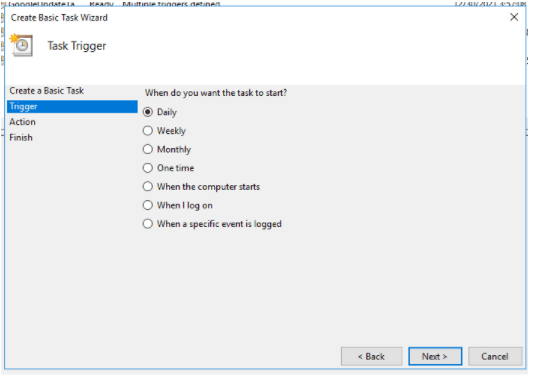
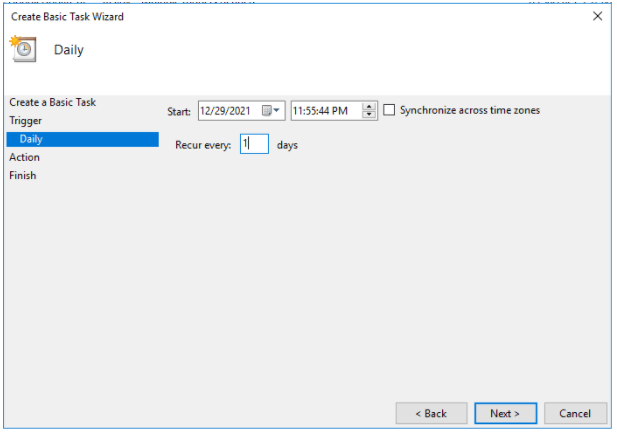
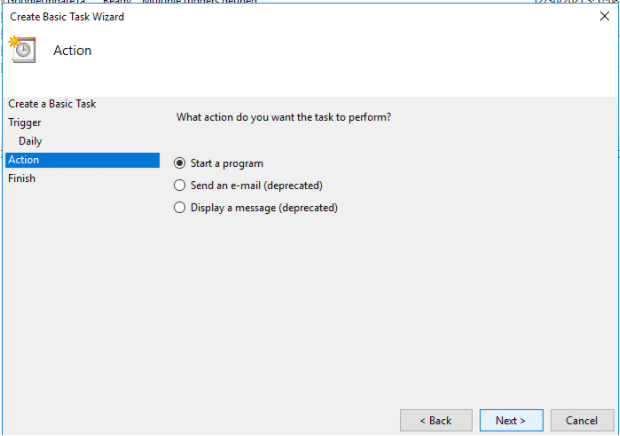
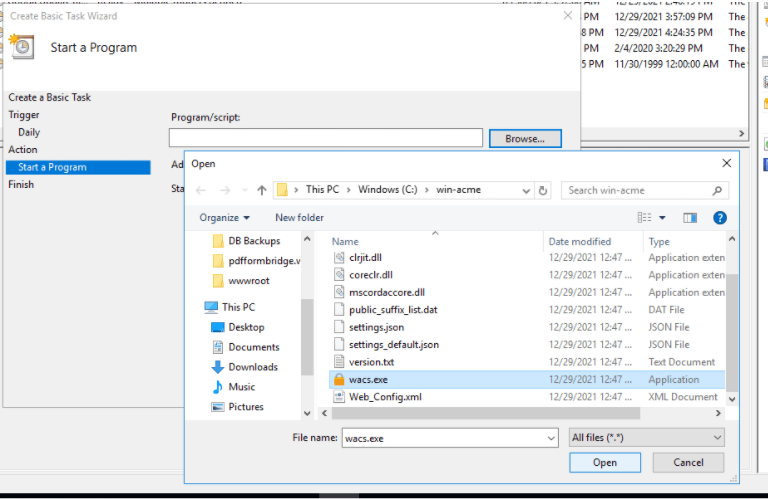
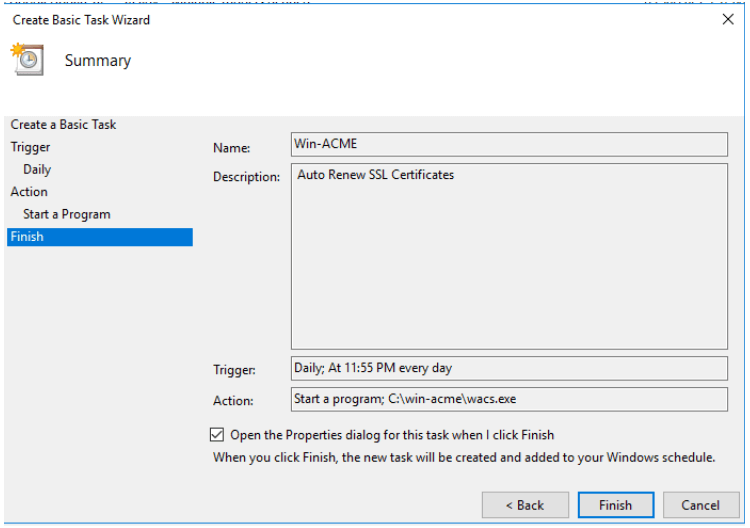
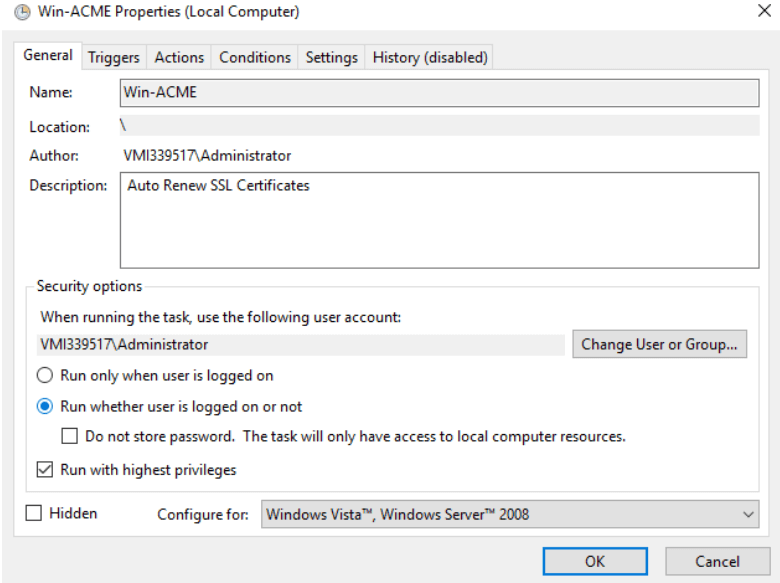
Step9: Finally click the OK button.
If you need to prove your skills in the .NET framework, get .NET certified on StudySection. StudySection provides .NET Certification Exam for beginners as well as experts in the .NET framework. This .NET certification can improve your resume’s success rate.




