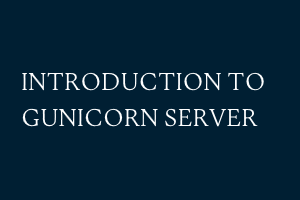Introduction:
Gunicorn is a Python WSGI HTTP server that is commonly used to serve Python web applications. It is a pre-fork worker model that allows multiple workers to handle incoming requests, which can significantly improve the performance of web applications. In this post, we will discuss the basics of setting up and using Gunicorn with a sample code.
Setting up Gunicorn:
To set up Gunicorn, you first need to install it. You can install Gunicorn using pip, which is a Python package manager. Here’s how to install Gunicorn:
pip install gunicorn
Once you have installed Gunicorn, you need to create a WSGI application. WSGI stands for Web Server Gateway Interface and is a standard interface between web servers and web applications in Python. Here’s an example of how to create a WSGI application:
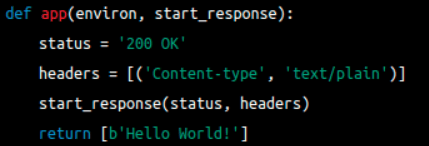
This WSGI application simply returns “Hello World!” when a request is made to it.
Next, you need to start Gunicorn and tell it where your WSGI application is located. Here’s an example of how to start Gunicorn:
gunicorn app:app
In this example, we tell Gunicorn to start the WSGI application called “app” located in the file called “app.py”. The first “app” refers to the WSGI application, and the second “app” refers to the function within the application that should be used to handle requests.
Gunicorn also allows you to specify the number of workers to use to handle incoming requests. Here’s an example of how to start Gunicorn with four workers:
gunicorn app:app -w 4
In this example, we tell Gunicorn to start four workers to handle incoming requests.
Using Gunicorn:
To use Gunicorn, you simply need to send requests to it. You can use a web browser or a tool like a curl to send requests to the WSGI application. Here’s an example of how to use curl to send a request to the WSGI application:
curl http://localhost:8000
In this example, we use curl to send a request to the WSGI application running on port 8000.
Conclusion:
In this post, we discussed the basics of setting up and using Gunicorn with a sample code. Gunicorn is a powerful Python WSGI HTTP server that can significantly improve the performance of web applications. By using Gunicorn, you can easily scale your web application to handle a large number of incoming requests.
The English language is the most widely used language as a medium of communication around the world. Having a certification in the English language can be an advantage. StudySection provides an English Certification Exam that tests English language proficiency in English grammar, reading, and writing.