- define() vs. const
In the earlier versions of PHP one would use define() function to set constants. But with new updates in PHP gained one more way to declare constants as “const”. They both have their Pros and cons.- define() defines constants at run time, while const defines constants at compile time. This makes const faster in execution. But it will come into effect only if you’re building large-scale software.
- Constants used in define() are defined in the global scope.
- define() is much more flexible as it allows usage of expressions both in the constant name and constant value, unlike const.
- define() can be used in if statement, but const can’t be.
Example:
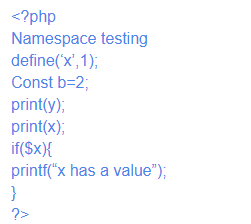
Const allows code to be much more readable thus it is used more often but at the expense of flexibility. Whichever one you use, be consistent! -
Sanitizing the Inputs
Getting user email for sign in or sign up is a common task your web app and both need to be validated before going ahead to the server. No doubt there are fixed regular expressions but they sometimes become very confusing and time-consuming. To simplify this task PHP has a built-in filter_var() function, which can validate email addresses.Example
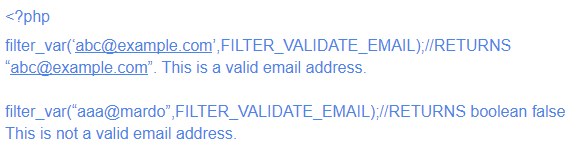
-
Checking if a value is null or false
PHP is a loose typing system. It provides many ways to check a variable value. This creates a lot of confusion in their appropriate usage. Like using == to check null or false can return false if the value is either of them. isset() checks whether a variable has a value that is not null but doesn’t check against boolean false. is_null() function checks if a value is null, and the is_boolean() function checks if it’s a boolean value (like false),
however there’s an even better option: the === operator. === checks if the values are identical, which is not the same as equivalent in PHP’s loosely-typed world. It’s also slightly faster than is_null() and is_bool(), and looks nicer than using a function for comparison.Example
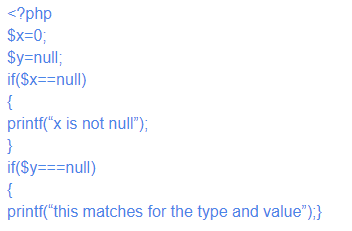
Always be consistent and follow the best practices.
-
Composer
Include composers in the coding practices. Composer is a package manager for PHP like pip for python, gem for ruby and NPM for node. It lets you list the code dependencies in a file. It downloads and installs those dependencies. -
Using the proper PHP tags
Many programmers use shortcuts like to declare PHP code, unfortunately, they are not functional by default which may lead to problems. It is not a good practice and it won’t make your code looks professional. Try to stick to the standard procedures and tags like
to declare PHP code, unfortunately, they are not functional by default which may lead to problems. It is not a good practice and it won’t make your code looks professional. Try to stick to the standard procedures and tags like  .Always stick to proper coding practices and forms.
.Always stick to proper coding practices and forms.
-
Using the latest PHP version
It is always a good practice to use the latest stable version of PHP in one’s coding practices. It helps one to be updated with the latest coding practices and advancing new coding ideas. The latest PHP version with many changes or added functionality that helps to reduce the dependencies of the project on other paid or open-source add-on. But be aware that sometimes these changes will cause a problem in the older version of code, then comes the effective debugging which will save time and effort. -
Using Frameworks
The framework provides structure to the code, helps programmers to organize and use consistent coding practices. Framework enforces rules to help streamline the coding pattern and makes it much more readable. There are many Frameworks available like (Codeigniter, Laravel, etc) and each comes with there own packages and built-in functions, but they all follow the basic PHP principles with some add-on. In total Framework makes coding easier. -
Using require and Include
Include and require both the functions are used to include the PHP code in the other file. It is the same as we copy the code from one file to another. It saves time and effort by including the code in other files without actually pasting it. It also makes our code more readable. For example files like header and footer could be included by using include and require function in other PHP files by writing a single line of code.
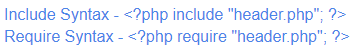
Difference between include() and require() is that include() will continue the file execution if the file path is not correct whereas on the other side require() will generate an error and stop the file execution.
If you have skills in PHP programming and you want to enhance your career in this field, a PHP certification from StudySection can help you reach your desired goals. Both beginner level and expert level PHP certification exams are offered by StudySection along with other programming certification exams.





One comment