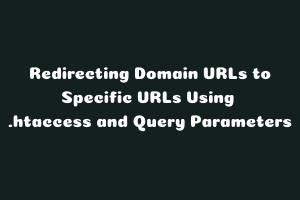In the world of web development, there are times when you need to redirect incoming requests from various domain URLs to specific target URLs. Whether you’re migrating a website, reorganizing your site structure, or simply creating a custom redirect, the .htaccess file comes to the rescue. In this post, we’ll explore how to utilize the power of .htaccess to redirect any domain URL to a specific destination while cleverly incorporating the domain name as a query parameter. By the end, you’ll have a handy technique to efficiently manage URL redirections and maintain a seamless user experience.
Code Example:
RewriteEngine On
RewriteCond %{HTTP_HOST} ^(www\.)?([a-z0-9-]+)\.[a-z]+ [NC]
RewriteRule ^(.*)$ http://example.com/target-url?domain=%2 [L,R=301]
- RewriteEngine On: Enables the Apache mod_rewrite module, which is responsible for URL rewriting.
- RewriteCond %{HTTP_HOST} ^(www\.)?([a-z0-9-]+)\.[a-z]+ [NC]: This line sets a condition for the following rewrite rule. It checks if the HTTP Host (domain) matches the specified pattern. The pattern ^(www\.)?([a-z0-9-]+)\.[a-z]+ matches any domain name consisting of lowercase letters, numbers, and hyphens, with an optional “www” prefix. The [NC] flag makes the match case insensitive.
- RewriteRule ^(.*)$ http://example.com/target-url?domain=%2 [L,R=301]: This line defines the actual rewrite rule. It captures the entire URL path after the domain name (^(.*)$) and redirects it to the specified target URL. The %2 in the target URL is a backreference to the second capturing group in the previous RewriteCond line, which corresponds to the domain name. The [L,R=301] flags indicate that this is the last rule to be processed (L) and it should perform a permanent redirect (R=301).
Make sure to replace http://example.com/target-url with the desired target URL where you want to redirect the requests. Also, ensure that you place this .htaccess file in the root directory of the domain you want to redirect. Remember to test this redirect thoroughly to ensure it works as expected before deploying it in a production environment.
StudySection has a long list of certification exams that it offers through its online platform. The PHP Certification Exam is one of the programming certifications that it provides. Whether you are new to PHP programming or you have extensive experience in PHP programming, you can get a certification according to your level. Attach a PHP certification with your resume to get the most out of job offers.