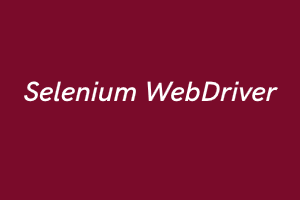What is Selenium WebDriver?
Selenium WebDriver is a popular open-source tool used for automating web applications. It provides a programming interface to create test cases using various programming languages such as Java, Python, C#, Ruby, etc. WebDriver can interact with web elements such as text boxes, buttons, checkboxes, and links on a web page, and perform actions on them, such as entering text, clicking, and selecting.
WebDriver is widely used for functional testing of web applications, and it is also used for regression testing to ensure that changes to the codebase do not break existing functionality.
Example: Here’s a simple example of how to use Selenium WebDriver in Java to automate the login process on a website.
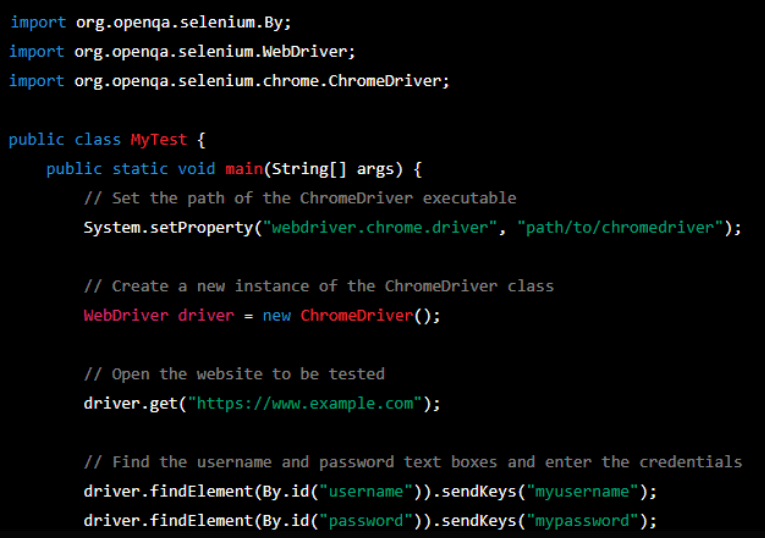
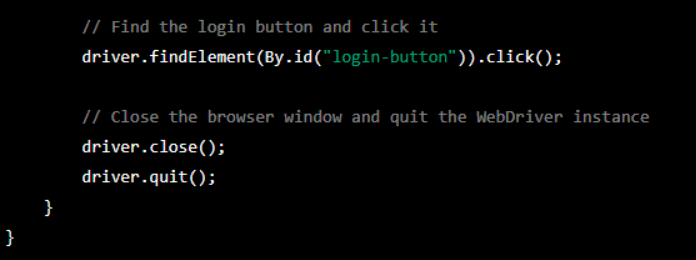
Features of Selenium WebDriver
Some of the key features of Selenium WebDriver include: Cross-browser compatibility: WebDriver supports multiple browsers such as Chrome, Firefox, Safari, Internet Explorer, and Edge.
- Support for multiple programming languages: WebDriver provides APIs in multiple programming languages, making it easier for developers to use their preferred language.
- Support for various operating systems: WebDriver can run on different operating systems such as Windows, macOS, and Linux.
- Support for parallel test execution: WebDriver supports the execution of multiple test scripts in parallel, which helps to reduce the overall testing time.
- Support for headless testing: WebDriver can perform tests without a GUI, which is useful for testing in a continuous integration environment.
Selenium WebDriver versus Selenium RC
Selenium RC (Remote Control) is the replacement of WebDriver, and it was used for automating web applications before WebDriver was introduced. Selenium RC was based on JavaScript and used a JavaScript program called “Selenium Core” to automate the browser.
Selenium RC had some limitations, such as the need for a separate server to be running in the background and the inability to interact with browser elements in a natural way. WebDriver was introduced to address these limitations and provide a better way of automating web applications.
One of the main differences between Selenium WebDriver and Selenium RC is that WebDriver uses a more natural way of interacting with browser elements, whereas Selenium RC used JavaScript to interact with elements, which was not as natural.
Another difference is that WebDriver does not require a separate server to be running in the background, whereas Selenium RC did. This makes it easier to set up and use WebDriver for automating web applications.
In conclusion, Selenium WebDriver is a powerful and widely used tool for automating web applications. Its architecture is based on the Client-Server model, and it provides many features such as cross-browser compatibility, support for multiple programming languages, and support for parallel test execution. Compared to Selenium RC, WebDriver provides a more natural and intuitive way of interacting with browser elements and is easier to set up and use.
The English language is the most widely used language as a medium of communication around the world. Having a certification for the English language can be an advantage. StudySection provides an English Certification Exam that tests English language proficiency in English grammar, reading, and writing.