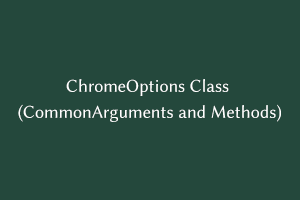ChromeOptions(Common Arguments and Methods) is a separate class in selenium that helps to manage options specific to the ChromeDriver. ChromeOptions is a class that extends MutableCapabilities. It was introduced with Selenium v3.6.0.
Why It is Required: ChromeOptions class is used to customize the settings of the chrome browser. We can disable-popup-blocking, make-default-browser, disable-extensions, incognito, check the version, and other changes to the browser using this class with the latest version selenium. By default, selenium starts with a fresh session of a browser that doesn’t have any settings, cookies, and history.
Frequently Used Methods and Arguments:
- start-maximized: This argument opens the chrome browser window in maximize mode.
- setPageLoadStrategy: This method is used to speed up execution. It is of three types Normal, None, and Eager.
- Normal: In this mode, Selenium WebDriver wait for the entire page is loaded.
- None: In this mode, Selenium WebDriver only waits until the initial page is downloaded.
- Eager: Selenium WebDriver to wait until the initial HTML document has been completely loaded and parsed
- disable-infobars: This argument is used to remove the information bar/notifications from the browser. But this argument has been deprecated. We can use this line of code to remove the information bar from the browser.
Code: options.setExperimentalOption("excludeSwitches", new String[]{"enable-automation"});
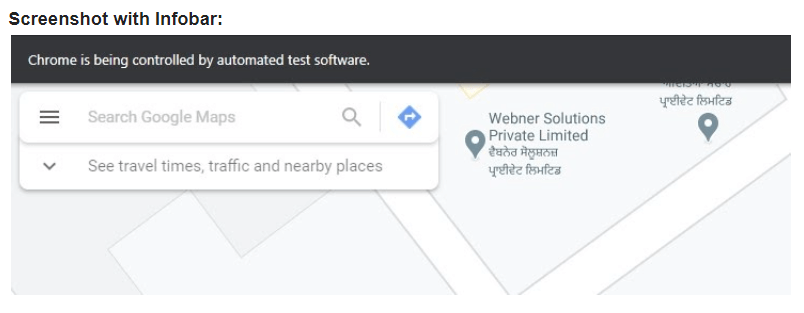
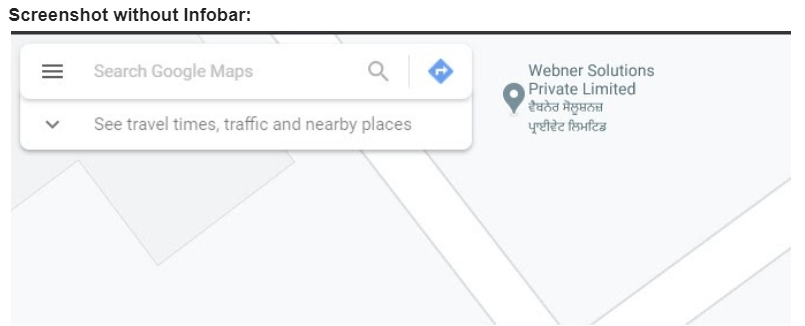
- Incognito: This argument is used to open a chrome browser in incognito mode. It helps to prevent history and cookies. Incognito mode deletes this data as soon as we close the web browser.
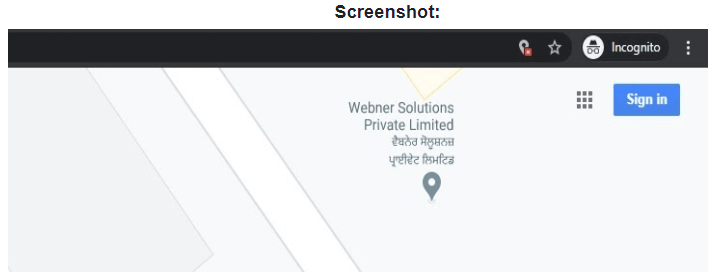
- Version: This argument is used to get the current version of the browser.
- Disable-popup-blocking: This argument is used to disable the popup in the chrome browser. We can block the popup using these methods:
Code: options.setExperimentalOption(“excludeSwitches”,
Arrays.asList(“disable-popup-blocking”));Code: options.addArguments(“–disable-popup-blocking”);
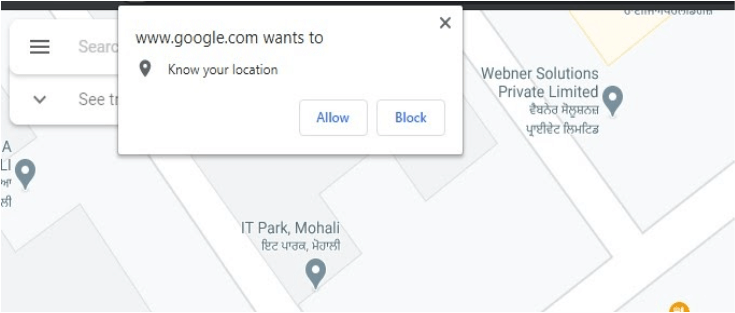
Code:
package Practise;
import java.util.Arrays;
import org.openqa.selenium.By;
import org.openqa.selenium.PageLoadStrategy;
import org.openqa.selenium.WebDriver;
import org.openqa.selenium.chrome.ChromeDriver;
import org.openqa.selenium.chrome.ChromeOptions;
import io.github.bonigarcia.wdm.managers.ChromeDriverManager;
public class Testing{
public static WebDriver driver;
public static void main(String arg[]) throws InterruptedException{
ChromeDriverManager.chromedriver().setup();
// Creating ChromeOptions object
ChromeOptions options = new ChromeOptions();
// 1. Open browser window in maximize mode
options.addArguments("--start-maximized");
// 2. Add page load strategy
options.setPageLoadStrategy(PageLoadStrategy.EAGER);
// 3. Remove Infobars
options.setExperimentalOption("excludeSwitches", new String[]{"enable-automation"});
// 4. Open browser in Incognito mode
options.addArguments("--incognito");
// 5. Get current Version of Chrome
options.addArguments("--version");
// 6. Disable-popup-blocking
//options.setExperimentalOption("excludeSwitches",
//Arrays.asList("disable-popup-blocking"));
options.addArguments("--disable-popup-blocking");
// For use with ChromeDriver
driver = new ChromeDriver(options);
//Open URL
driver.get("https://www.google.com/maps");
Thread.sleep(5000);
driver.findElement(By.xpath("//*[@id='widget-mylocation']")).click();
}
}
Knowledge of .NET is quite rewarding in the IT industry. If you have got some skills in the .NET framework then a .NET Certification Exams from StudySection can prove to be a good attachment with your resume. You can go for a foundation level certificate as well as an advanced level certificate in the .NET framework.