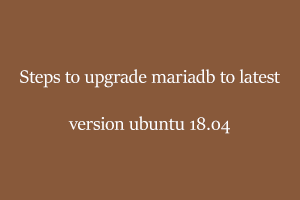Installation of wget utility if it’s not installed
$ sudo apt install wget
Download the latest version repo
$ wget https://downloads.mariadb.com/MariaDB/mariadb_repo_setup
Change the permissions of repo file to make it executable
$ chmod +x mariadb_repo_setup
Run below command to install above repo in your system
$ echo "6528c910e9b5a6ecd3b54b50f419504ee382e4bdc87fa333a0b0fcd46ca77338 mariadb_repo_setup" \
| sha256sum -c -
Now, install the prerequisites for mariadb server
$ sudo apt-get install apt-transport-https
Set the specified version of mariadb
$ sudo ./mariadb_repo_setup \
--mariadb-server-version="mariadb-10.5"
Update the repo list for your system
$ sudo apt update
Now, finally, run the below command to install MariaDB Community Server and package dependencies:
$ sudo apt install mariadb-server mariadb-backup
Check the version installed
$ mariadb --version
jQuery presents a tree-like structure of all the elements on a webpage simplifying the syntax and further manipulating such elements. The jQuery Certification Exam by StudySection will secure your fundamental knowledge and a basic understanding of jQuery as an asset to improve your skills.