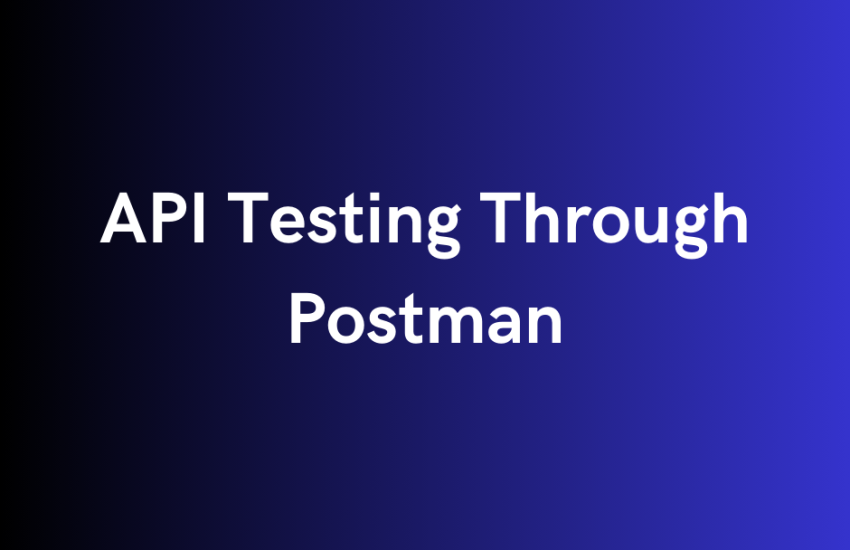API testing through Postman is a popular and efficient way to test RESTful APIs. Postman provides a user-friendly interface for sending HTTP requests to APIs, validating responses, and automating tests. Here’s a step-by-step guide on how to perform API testing through Postman:
- Install Postman: Download and install Postman on your computer. It’s available for Windows, macOS, and Linux.
- Launch Postman: Open Postman once it’s installed and ready to use.
- Create a New Collection: Organize your API tests by creating a collection. Click on the “New” button in the left sidebar and select “Collection.” Give your collection a name and description.
- Add Requests to Your Collection: Inside your collection, you can add multiple requests. Click the “Add request” button within your collection and give it a meaningful name.
- Configure Request Type: Select the HTTP request type (e.g., GET, POST, PUT, DELETE) based on the API endpoint you want to test.
- Enter Request URL: In the request URL field, enter the endpoint URL you want to test (e.g.,https://apis.winsurtech.com/al3/v2/conversion).
- Headers: If your API requires specific headers (e.g., authentication tokens, content type), add them in the Headers section.
- Request Body (if applicable): For POST and PUT requests, you can define the request body in various formats like JSON, XML, or form data.
- Send the request: Click the “Send” button to send the request to the API. Postman will display the API’s response, including the status code, headers, and body.
- Response Validation: You can validate the API response in different ways, such as:
- Automate Tests (optional): Postman allows you to create test scripts using JavaScript. You can automate tests within the Postman environment. For example, you can write scripts to check if specific JSON properties exist or perform complex data validations.
- Save and Document: Save your requests, test scripts, and any relevant notes within Postman. Proper documentation is essential for maintaining and sharing your API tests.
- Run Tests in Collections: You can run a collection of requests in sequence to ensure that your API behaves correctly and consistently.
- Generate Reports (optional): Postman provides features for generating test reports and sharing them with your team.
- Environment Variables (optional): Use environment variables to store dynamic values like tokens, URLs, or IDs, making your tests more flexible.
- Monitor APIs (optional): Postman also offers a monitoring feature for scheduling and running API tests periodically, allowing you to monitor your APIs’ performance and reliability over time.
- Export and Share: You can export your Postman collections, environments, and test scripts to share with your team or for version control.
1. Checking the response status code to ensure it’s the expected value (e.g., 200 OK)
2. Verifying specific values in the response body
3. Using scripts to perform more advanced validations
By following these steps, you can effectively perform API testing through Postman and ensure that your APIs are functioning as expected. Postman’s user-friendly interface and automation capabilities make it a valuable tool for API testing and development.