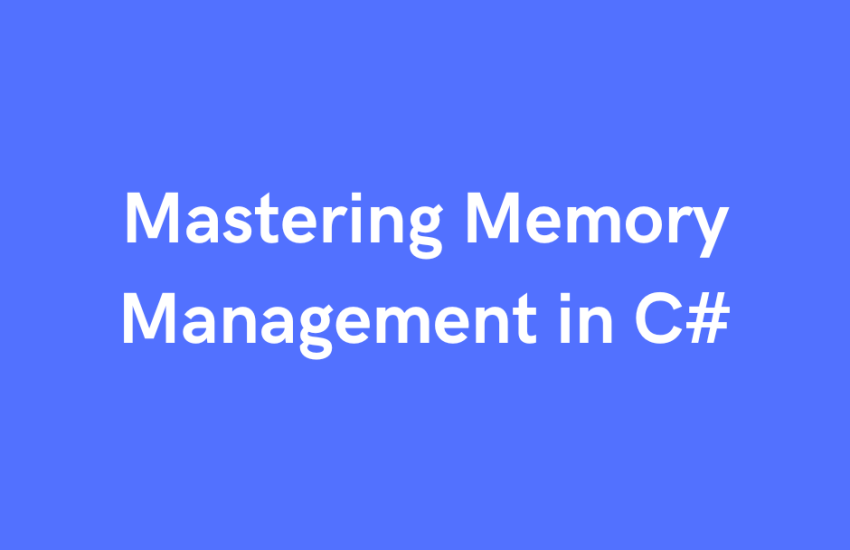Memory management is a critical aspect of software development, especially in languages like C# .NET, where developers are shielded from low-level memory operations. Proper memory management ensures that your applications are efficient, performant, and free from memory-related issues like memory leaks and excessive memory consumption. In this blog post, we’ll delve into the best practices for mastering memory management in C# .NET, while also highlighting common pitfalls to avoid.
Understanding Memory Management in C# .NET
C# .NET uses a managed memory model, where the .NET runtime handles memory allocation and deallocation on behalf of the developer. This automatic memory management helps reduce the risk of memory-related errors, but it doesn’t eliminate the need for developers to be mindful of memory usage.
Best Practices for Memory Management
- Use Object Lifetime Awareness: Understand the lifetime of objects in your application. Objects are created in memory and eventually become eligible for garbage collection. Be cautious not to hold references longer than necessary, as it can lead to memory leaks.
- Dispose off Resources: Implement the IDisposable pattern for classes that use unmanaged resources such as file handles or database connections. Always call the Dispose method explicitly or use the using statement to ensure the timely release of resources.
- Utilize Automatic Memory Management: Take advantage of C#’s automatic memory management features like garbage collection. Let the runtime handle memory deallocation, but be mindful of object retention.
- Avoid Premature Optimization: Don’t prematurely optimize memory usage by manually releasing objects. Garbage collection is efficient, and manual memory management can lead to bugs and maintenance challenges.
- Use Value Types When Appropriate: Value types (structs) are stored on the stack, which can reduce memory overhead compared to reference types (objects stored on the heap). Use them for small, immutable data structures.
- Avoid Large Object Heap Fragmentation: Large objects can cause fragmentation in the Large Object Heap (LOH), leading to performance issues. Minimize the use of large objects or consider memory-efficient strategies.
- Use Memory Profiling Tools: Utilize memory profiling tools to identify memory leaks and analyze memory usage patterns. Tools like JetBrains dotMemory and Visual Studio’s Memory Usage Analyzer can be valuable for this purpose.
Common Memory Management Pitfalls
- Memory Leaks: Failing to release references to objects that are no longer needed can lead to memory leaks. Make sure to release resources and unregister event handlers when objects are no longer in use.
- Event Handler Retention: When subscribing to events, remember to unsubscribe when the event is no longer needed. Failing to do so can cause objects to be retained in memory longer than necessary.
- Improper Use of Finalizers: Finalizers (destructors) are rarely needed and can hinder efficient garbage collection. Avoid using them unless working with unmanaged resources.
- Large Object Heap Issues: Allocating too many large objects can lead to LOH fragmentation and performance degradation. Be cautious when dealing with large arrays or strings.
- Excessive Boxing and Unboxing: Value types are boxed when treated as objects, leading to unnecessary memory allocation. Minimize boxing and unboxing operations for better performance.
- Ignoring Dispose Patterns: Neglecting to call the Dispose method on objects that implement IDisposable can result in resource leaks, especially for database connections and file handles.
Conclusion
Mastering memory management in C# .NET requires a balance between leveraging the runtime’s automatic memory handling and developer awareness of object lifetimes and resource usage. By following best practices and avoiding common pitfalls, you can ensure your applications are efficient, responsive, and free from memory-related issues. Regularly reviewing your code and using memory profiling tools will help you maintain optimal memory usage and provide a better user experience for your applications.