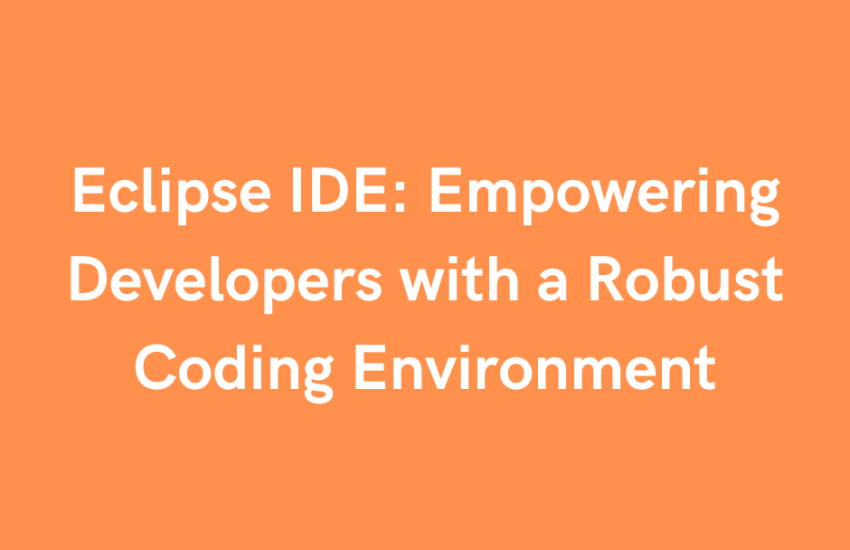Eclipse Integrated Development Environment (IDE) stands as a cornerstone in the realm of software development, offering a powerful and versatile platform for developers across the globe. In this exploration, we delve into the various facets of Eclipse, examining its features, extensibility, and the pivotal role it plays in enhancing the coding experience for a diverse range of programming languages.
Eclipse IDE: An Overview:
- Introducing Eclipse as an open-source, cross-platform IDE.
- Evolution and history of Eclipse from its inception to its current status.
- Broad language support and adaptability for diverse development needs.
Key Features and Functionalities:
- Code Editor: Robust and feature-rich editor with syntax highlighting, auto-completion, and error checking.
- Integrated Debugger: Seamless debugging capabilities for various languages.
- Version Control Integration: Native support for popular version control systems like Git.
- Extensive Plugin Ecosystem: Exploring the vast array of plugins available to enhance functionality.
- User Interface Customization: Tailoring the IDE’s appearance and layout to suit individual preferences.
- Build and Deployment Tools: Streamlining the build and deployment processes within the IDE.
Programming Language Support:
- Eclipse’s versatility in supporting multiple programming languages.
- In-depth support for Java development, including the Eclipse Java Development Tools (JDT).
- Extending capabilities to languages such as C++, Python, PHP, and more.
Project Management and Collaboration:
- Integration with popular project management tools.
- Collaboration features to facilitate team development and communication.
- Support for collaborative coding through plugins and integrations.
Extensibility and Plugin Development:
- The Eclipse plugin architecture and the OSGi framework.
- Steps to develop and integrate custom plugins.
- Showcasing notable plugins that extend Eclipse’s functionality.
User-Friendly Interface:
- Intuitive navigation and user interface design.
- Customizable perspectives and views to enhance productivity.
- Accessibility features for developers with diverse needs.
Eclipse Marketplace:
- Exploring the Eclipse Marketplace as a hub for discovering and installing plugins.
- Showcase of popular and innovative plugins available in the marketplace.
Community and Support:
- The vibrant Eclipse community and its role in driving innovation.
- Online forums, documentation, and resources for developers seeking support.
- Eclipse Foundation’s role in maintaining and evolving the Eclipse ecosystem.
Eclipse for Mobile and Web Development:
- Extending Eclipse’s capabilities to mobile and web development.
- Support for frameworks such as Apache Cordova and Node.js.
- Integration with tools like Eclipse Web Tools Platform (WTP).
Eclipse in Industry:
- Real-world examples of organizations leveraging Eclipse for software development.
- Success stories and case studies showcasing Eclipse’s impact on project outcomes.
Continuous Improvement and Future Roadmap:
- Eclipse’s commitment to continuous improvement through regular updates.
- Sneak peek into the future roadmap and upcoming features.
- Community involvement and feedback mechanisms for shaping Eclipse’s evolution.
Conclusion:
- Summarizing the multifaceted role of Eclipse IDE in empowering developers.
- Encouraging exploration and adoption of Eclipse for a seamless and productive coding experience.
- Acknowledging Eclipse’s contribution to the dynamic landscape of software development tools.
This exploration aims to provide a comprehensive understanding of Eclipse IDE, its features, and its significance in the software development ecosystem, offering developers a rich and adaptable environment for their coding endeavors.