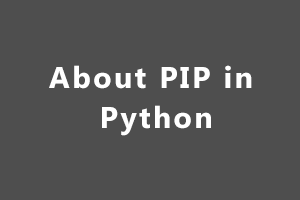PIP is a standard python command for package management systems, this is used to install, upgrade, and uninstall the software packages that are written in python. PIP package manager is similar to another tool that comes with another language. You might be familiar with them as JavaScript uses npm, Dot Net uses NuGet, and Ruby uses the gem package manager. In python, PIP comes up with a python installer in current versions. To verify the PIP availability use this command on the command prompt –
For version
pip –version
pip 20.1.1 from c:\python38\lib\site-packages\pip (python 3.8)
The output will display the pip version as well as the python location. If pip is not installed or you are using the older version of python than you can download pip from the given link –
click here
Then navigate the pip location in your system and you can use the above command pip –version.
Use pip supported commands by using –help.
FOr help
pip help
output –
Usage:
pip <command> [options]
Commands:
install Install packages.
download Download packages.
uninstall Uninstall packages.
freeze Output installed packages in requirements format.
list List installed packages.
show Show information about installed packages.
check Verify installed packages have compatible
dependencies.
config Manage local and global configuration.
search Search PyPI for packages.
wheel Build wheels from your requirements.
hash Compute hashes of package archives.
completion A helper command used for command completion.
help Show help for commands.
General Options:
-h, --help Show help.
--isolated Run pip in an isolated mode, ignoring environment
variables and user configuration.
-v, --verbose Give more output. Option is additive, and can be
used up to 3 times.
-V, --version Show version and exit.
-q, --quiet Give less output. Option is additive, and can be
used up to 3 times (corresponding to WARNING,
ERROR, and CRITICAL logging levels).
--log <path> Path to a verbose appending log.
--proxy <proxy> Specify a proxy in the form
[user:passwd@]proxy.server:port.
--retries <retries> Maximum number of retries each connection should
attempt (default 5 times).
--timeout <sec> Set the socket timeout (default 15 seconds).
--exists-action <action> Default action when a path already exists:
(s)witch, (i)gnore, (w)ipe, (b)ackup, (a)bort).
--trusted-host <hostname> Mark this host as trusted, even though it does
not have valid or any HTTPS.
--cert <path> Path to alternate CA bundle.
--client-cert <path> Path to SSL client certificate, a single file
containing the private key and the certificate in
PEM format.
--cache-dir <dir> Store the cache data in <dir>.
--no-cache-dir Disable the cache.
--disable-pip-version-check
Don't periodically check PyPI to determine
whether a new version of pip is available for
download. Implied with --no-index.
Now there are so many pip commands to manage python packages, libraries and dependencies.
- To install any python package
pip install package_name - To uninstall the python package
pip uninstall package_name
To see the installed package in the environment use –list
For list
pip list
Package Version
————- ——–
-ip 20.1.1
cairocffi 1.1.0
CairoSVG 2.4.2
cffi 1.14.3
cryptography 3.1.1
cssselect2 0.3.0
defusedxml 0.6.0
numpy 1.19.2
opencv-python 4.4.0.42
pdf2image 1.14.0
Pillow 7.2.0
pip 20.1.1
psutil 5.7.2
pycparser 2.20
PyPDF2 1.26.0
pytesseract 0.3.6
PyYAML 5.3.1
setuptools 47.1.0
six 1.15.0
tinycss2 1.0.2
webencodings 0.5.1
wheel 0.35.1
xmltodict 0.12.0
To upgrade pip command use –
python -m pip install –upgrade pip’ command
The -m switch used to run a module as an executable. This is necessary because, in order for you to update pip, the old version has to be uninstalled before installing the new version, and removing it while running the tool can cause errors.
You can use the metadata of any installed package by using –
pip show package_name
Microsoft Windows 10 is a widely used operating system in computers all over the world. If you have skills in Microsoft Windows 10 then you can get a Windows 10 Certification from StudySection which can help you in getting hired. A beginner level certification exam for newbies and an advanced level certification exam for experts is available on StudySection.