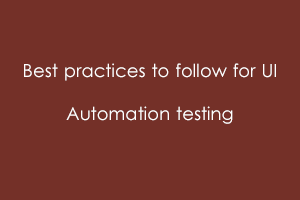In UI Automation Testing, stability and reliability have always been a challenge for Test engineers. Covering all test cases scenarios is a very difficult and time-consuming process. Automation Testing the solution to get the best result in minimum time and effort. Hence following some best practices for UI automation testing the Automation process can deliver reliable and stable results.
These practices for automated UI testing will run tests swiftly and smoothly in a repeatable manner, on different platforms and browsers.
Here are some of the best practices to follow for UI Automation Testing:
-
Do not rely only on the UI test automation
One of the main practices that should be adopted is that do not rely only on the UI automation process. Always consider Unit Tests and API Tests i.e. low-level tests first for faster execution. These tests let you identify issues or bugs during the very early stages and hence optimizing expenditure and improving ROI. As we know that the low-level tests are more reliable and stable than higher-level tests and these are implemented much earlier in the QA automation process.
-
Adopt a BDD framework
Behavior-Driven Development also known as the acceptance test, is always the best approach for UI Automation. It helps teams to collaborate and understand the requirements thoroughly. A strict code organization pattern helps in diverting code duplication. It gives additional business value for the testing process and these can be understood by the project managers as well.
-
Use Sleep Timeout when critically required
This is the golden rule that must be practised, the Sleep Timeout i.e. Thread. sleep() function blocks your test thread for a specific number of seconds and allows you to pause your tests. In return, it causes instability and a longer execution time in UI automation tests.
-
Running all tests across different browsers is not necessary
Its always been essential to performing Browser-compatibility testing. But every test need not be tested across all target browsers. Rather than, a limited test suite that covers the tests that interact with all web elements can be tested across different browsers to verify that the application works correctly on all supported browsers
-
Build a moveable test automation framework
It often requires a huge effort in the setup for running test automation framework on another machine. So the approach should be for building a portable test automation framework that makes it easier to work on different machines. The approach should be to store the smaller files under the control version along with the framework while the bigger files should be on the cloud storage instead of the local machine.
-
Name the test cases names properly
The names of the test should be clear so that the purpose and idea of their functionality can be ascertained easily. The aim is to make it easy to understand the functionality of the test by the name itself
-
Use consistent assertions to check all the possible errors in one step.
In UI automation, as a test engineer, you might want to test and verify several UI elements at once. There should be such a mechanism that asserts a condition that allows continuing testing even after a bug was found.
-
Implement screenshots creation for bug fixing
While doing UI automation testing there should be a mechanism that will take a browser to have a screenshot whenever a test case has failed. In this way, it will help you save a lot of time in examining the reasons for a test failure.
-
Low priority bugs vs the main test execution
Sometimes, there are instances when the application has a variety of low-priority bugs which cannot be fixed soon. These minor or unimportant bugs are often kept inside the main run and also get ignored. In the long run, this process results in the loss of a huge amount of time and effort. Hence, it is very important to separate these errors from the main test execution.
-
Adopt data-driven tests instead of repeated tests
When we have to test the same workflow by using different data, a Data-driven approach is extremely useful. Unlike repetitive tests that become unmanageable while testing multiple combinations, data-driven tests use only a test and an array of data to run all the different data combinations!
-
Avoid dependencies between the tests
Dependencies make the tests difficult to read and maintain, especially, during parallel automation runs when the order of the tests in the run is not guaranteed.
-
Track your automation tests with Test Reports
Test automation reports are extremely important to optimize testing. Using the test reports the verification of the test results from different test executions becomes simpler and faster. We should set up reporting by using test execution tools or test management tools. QA test engineers can utilize a Live Test Reporting feature that enables viewing reports just after a test case execution, rather than waiting for the entire test run to complete.
If you have skills in PHP programming and you want to enhance your career in this field, a PHP certification from StudySection can help you reach your desired goals. Both beginner level and expert level PHP Certification Exams are offered by StudySection along with other programming certification exams.