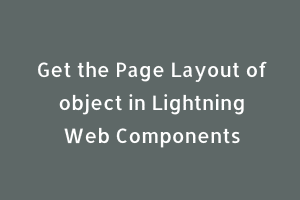Suppose you want to create a lightning-record-edit-form in LWC for an object, but want to get the same lightning page layout as displayed in the standard object creation view.
HTML:-
<div class="slds-modal__container">
<header class="slds-modal__header">
<button class="slds-button slds-button_icon slds-modal__close slds-button_icon-inverse"
title="Close" onclick={closeNewObjectModal}>
<lightning-icon icon-name="utility:close" alternative-text="close"
variant="inverse" size="small"></lightning-icon>
<span class="slds-assistive-text">Close</span>
</button>
<h2 id="modal-heading-01" class="slds-text-heading_medium slds-hyphenate">
{modalHeader} : {selectedRecordType}
</h2>
</header>
<div class="slds-modal__content slds-p-around_medium" id="modal-content-id-2">
<lightning-record-edit-form onload={handleRecordEditFormLoad} onsuccess={successNewRecordInsert} object-api-name={objectName}
record-type-id={selectedRecordType}>
<lightning-messages></lightning-messages>
<template if:true={uiPageLayoutView}>
<lightning-layout multiple-rows="true">
<lightning-layout-item size="12">
<template for:each={uiPageLayoutView.sections} for:item="section">
<div key={section.id} class="slds-grid slds-wrap">
<div class="row slds-grid slds-gutters row-width">
<h3 class="slds-p-vertical_xx-small slds-p-left_medium" style="font-size: 16px">{section.heading}</h3>
</div>
<lightning-layout multiple-rows="true">
<template for:each={section.layoutRows} for:item="layoutRow">
<template for:each={layoutRow.layoutItems} for:item="layoutItem">
<template for:each={layoutItem.layoutComponents} for:item="layoutComponent">
<lightning-layout-item key={layoutComponent.apiName} size="6" padding="horizontal-small">
<template if:true={layoutItem.editableForNew}>
<lightning-input-field data-fieldname={layoutComponent.apiName}
field-name={layoutComponent.apiName} required={layoutItem.required}>
</lightning-input-field>
</template>
<template if:false={layoutItem.editableForNew}>
<template if:true={layoutComponent.apiName}>
<lightning-output-field field-name={layoutComponent.apiName}>
</lightning-output-field>
</template>
</template>
</lightning-layout-item>
</template>
</template>
</template>
</lightning-layout>
</div>
</template>
</lightning-layout-item>
</lightning-layout>
</template>
<lightning-messages></lightning-messages>
</lightning-record-edit-form>
</div>
<div class="footer-background-class">
<div class="slds-align_absolute-center slds-p-around_xx-small">
<lightning-button class="slds-m-around_xx-small"
title="Cancel" label="Cancel"
onclick={closeNewObjectModal}>
</lightning-button>
<lightning-button variant="brand" title="Save"
onclick={submitRecordForm} name="Save" label="Save">
</lightning-button>
</div>
</div>
</div>
JS:-
handleRecordEditFormLoad(event) {
console.log('Layout => ', JSON.stringify(event.detail.layout));
this.uiPageLayoutView = event.detail.layout;
}
This handleRecordEditFormLoad function that is called on the onload of lightning-record-edit-form takes care of the page layout of the object depending on the selected record type as can be seen in the line below, we have passed object-api-name and record-type-id.
<lightning-record-edit-form onload={handleRecordEditFormLoad} onsuccess={successNewRecordInsert} object-api-name={objectName} record-type-id={selectedRecordType}>
The English language is the most widely used language as a medium of communication around the world. Having a certification for the English language can be an advantage. StudySection provides an English Certification Exam that tests English language proficiency in English grammar, reading, and writing.