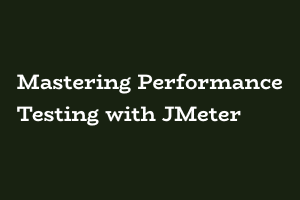In today’s fast-paced digital world, ensuring that your web applications can handle high levels of traffic and perform efficiently is crucial. Performance testing is the key to identifying bottlenecks, optimizing resources, and delivering a seamless user experience. Apache JMeter is a powerful open-source tool that empowers you to conduct performance and stress testing on your applications. In this comprehensive guide, we will explore JMeter’s capabilities, best practices, and how to get started with performance testing.
What is JMeter?
Apache JMeter is a widely used open-source Java-based tool designed for load testing, performance testing, and functional testing of web applications. It simulates a group of users sending requests to a target server, measures response times, and provides valuable insights into an application’s performance under various conditions.
Getting Started with JMeter
Before diving into performance testing with JMeter, you need to download and install the software. JMeter is Java-based, so ensure you have the Java Development Kit (JDK) installed on your machine. After installation, launch JMeter, and you’ll be greeted by its user-friendly interface.
Creating a Test Plan
A test plan in JMeter outlines the structure of your performance test. It defines what you want to test, how you want to test it, and the parameters of the test. Here’s a high-level overview of the steps involved:
- Thread Group: Create a thread group to simulate users. You can specify the number of users, ramp-up time, and loop count here.
- HTTP Request: Add an HTTP request sampler to simulate user actions on your web application. Define the server, path, method, and any necessary parameters.
- Listeners: Listeners capture and display the results of your test. JMeter offers various features for listeners, like a View Results Tree, a Summary Report, and Response Times Over Time.
- Assertions: Assertions validate whether the server’s responses are as expected. You can add assertions to check for specific text, response codes, or other criteria.
- Timers: Timers introduce delays between requests, simulating real-world user behavior.
- Config Elements: Use config elements to manage variables, cookies, and other configurations.
Running a Test
Once your test plan is set up, you can start running your performance test. JMeter will simulate the specified number of users, making requests to your server while measuring response times and other performance metrics.
Analyzing Results
After running your test, it’s time to analyze the results. JMeter provides detailed reports and graphical representations of your test data. You can identify performance bottlenecks, assess response times, and view error rates. This data is crucial for optimizing your application’s performance.
Best Practices for JMeter Performance Testing
- Start Simple: Begin with basic test plans and gradually increase complexity as you become more familiar with JMeter.
- Think Realistically: Mimic real user behavior as closely as possible in your test plan, including think times and randomization.
- Parameterize Your Tests: Use variables to parameterize your tests. This allows you to vary inputs and simulate different scenarios.
- Keep Your Test Environment Clean: Ensure your test environment is isolated and free from interference to get accurate results.
- Distributed Testing: For large-scale tests, consider distributed testing using JMeter’s master-slave configuration.
- Regular Maintenance: Review and update your test plans regularly to reflect changes in your application.
- Continuous Monitoring: Integrate JMeter with monitoring tools to gain insights into server performance during tests.
If you have skills in PHP programming and you want to enhance your career in this field, a PHP certification from StudySection can help you reach your desired goals. Both beginner level and expert level PHP Certification Exams are offered by StudySection along with other programming certification exams.