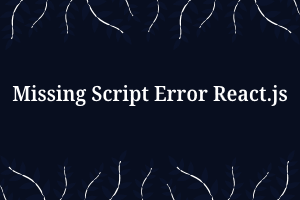If you’re encountering the “Missing script” error when running npm run dev, it means that the dev script is not defined in your project’s package.json file. The dev script is typically used for development purposes, such as starting a development server or running build tools.
To fix this issue, follow these steps:
- Make sure you are in the root directory of your React.js project.
- Open the package.json file in a text editor.
- Look for the “scripts” section in the package.json file. It should look something like this:
"scripts": {
"dev": "vite",
},Add a “start” script to the “scripts” section if it’s missing. It should look like this:
"scripts": {
"dev": "vite",
"start": "npm run dev"
},Now
Save the package.json file.
Go back to the terminal or command prompt and run the npm start command again.
This should resolve the “Missing script: ‘start'” error and start the development server for your React.js project.
If you still encounter any issues, double-check that the package.json file is properly configured and that you have installed all the required dependencies for your project using the npm install command.
People having good knowledge of Financial accounting can get an Accounting Certification Exam from StudySection to increase their chances of getting a job in this field. You can get a foundation level certification if you are new to Financial accounting or you can go for advanced level certification if you have expert level skills in Financial accounting.