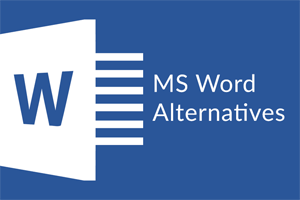Introduction
MS Word, also known as Microsoft Word is a word processor that is used to save the documents in a file format. It is a graphical word processing program that was released by Microsoft in 1981.
Most of the people think that they are completely locked to the Microsoft word for creation of their documents, but it simply isn’t true. MS Word has its adherents, but we can’t negotiate the users of some other word processors. In the past few years, many alternatives to MS Office and MS Word have been released and have also gained a lot of backers.
Here we’re going to discuss some alternatives to MS Word that can be used and accessed easily in the system instead of MS Word. In the discussed alternatives, some alternatives are online and others are in the form of downloadable applications that can be installed on a local computer system and enable us to wean off of MS Word.
Online MS Word alternatives
The online MS word alternatives are easier to create and collaborate in real-time than by editing and handling multiple versions on a local computer system. Sending the files via email is much easier with the help of these online word processors. The online web-based word processing applications that are discussed here allow us to create and share the documents quickly.
-
Google Docs
Google Docs, a famous alternative of MS Word is an Online Word processor and is free to everyone with a Google account. To create, collaborate and share documents, spreadsheets, presentations, and forms, Google Docs is widely used. Google Docs is packed with all basic features of MS word and tightly integrated with Google Drive. In Google Docs, the file is automatically saved and stored in Google Drive. Microsoft Word’s .doc and .docx formats are also supported by it, so there is no problem with integrating or editing an MS Word file in Google Docs. The file can be emailed as an attachment in Word, OTD, plain text or RTF formats. Real-time collaboration is one of the best features of Google Docs. This means the shared documents can be opened at the same time by multiple users, and each one is able to see the cursor location of others. Further, Google Docs offline access allows you to edit your documents even when you are disconnected from the Internet.
-
Etherpad
Etherpad is an open-source online document editor primarily designed for collaborative editing. The site of Etherpad claims “really real-time” collaboration that means it allows authors to edit the document simultaneously. The text of each author shows in their own color in the document. A chatbox is also available in the sidebar that allows meta communication. It’s a highly customizable tool that can be used for online document collaboration with friends, fellow students, and classmates, or colleagues at work. One of its advantages is that no sign up is required by Etherpad. To use it, you just need to start a new pad and share the link to it with your comrades. The invitation can also be sent by email if preferred. After that, Work can be started on the same sheet simultaneously even if you are miles apart.
-
Office Online
Office online word is as simple as Google Docs, and it contains almost similar features like MS Word. Office Online is an online office suite offered by Microsoft that allows users to create and edit files using lightweight Microsoft Office web apps. Although its paid version is far much better than the free one, yet it allows us to open, create and edit Word documents online. Documents can also be shared and collaborated easily. The cross-platform compatibility is one of the alluring features of MS Word online. MS Word web application is an elegant alternative to get access to Microsoft’s document editing features to Chromebook or Linux OS users – for free.
-
Zoho Writer
Zoho writer is provided along with 20 free online applications by the Zoho office. It is a fully-featured cloud-based web app that is designed for collaborative work and provides everything you need to create a document. Zoho is also integrated with some business tools like electronic signatures and mail merge. It allows business communication and boosts productivity through online word editor, collaboration and review options. All standard text formattings supported by the Zoho writer and files can be easily exported to DOCX, ODF, PDF, Latex, RTF, TXT and even HTML.
Downloadable MS Word Alternatives
Some people are reluctant to use online word processors to their local computers but also required a word processor to put all their work and business in records. Here are several free word processing applications that can be download and installed on your local computer and give the advantage of all the desktop features of MS Word without any hefty prices.
-
AbiWord
AbiWord is a compact and lightweight free word processing application and is very similar to MS Word. Due to the lack of Windows developers on the project, It is available only for Linux users. The latest version of AbiWord 3.0.4 has been released in November 2019. The software is fully compatible with Microsoft Word. AbiWord has features like spelling and grammar checking, headers and footers, table and column support, footnotes and so on. It has also advanced document layout capabilities and can do mail merge as well. Additionally, the software can be expanded with freely accessible plug-ins that give you even more features and functions.
-
LibreOffice Writer (Windows, Mac OS X, Linux)
The LibreOffice suite comes with six different programs to cover all basic tasks of office work. It is a free and open-source alternative to Microsoft Word and was initially released in 2011 as a fork of Openoffice.org. Similar to MS Word LibreOffice writer comes with WYSIWYG(In computing, What You See Is What You Get (WYSIWYG, WIZ-ee-wig)) word processing capabilities. It is also capable of opening and saving documents in number of standard formats including .odt, .doc, .docx, .rtf, and .xhtml.
-
Notepad++
Just like its name suggests, along with the alternative to MS Word Notepad++ is also an alternative to Notepad. It is a simple text editor. However many people like to work on Notepad++ as it supports the tabbed editing feature, which means it allows working with multiple open files in a single window. Notepad++ has many other features that make it better than an ordinary text editor. These features include autosave, finding and replacing strings of text with regular expressions, line bookmarking, macros, and support for plugins.
jQuery allows the user to create powerful and dynamic webpages that run without any hiccup. With StudySection, you have the liberty to choose among beginner or expert level jQuery certification exams to help you excel in this career field.