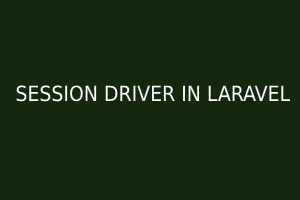Laravel provides a variety of session drivers out of the box, each with its own advantages and disadvantages. The default session driver is a file, which stores session data in a file on the filesystem. This is a good option for small applications, but it can be problematic for larger applications or applications that need to be highly scalable.
The other available session drivers are:
- Cookie: Stores session data in a secure, encrypted cookie. This is a good option for applications that need to be mobile-friendly, as mobile devices can easily access cookies.
- Database: Stores session data in a database. This is a good option for applications that need to be highly scalable or that need to store a lot of session data.
- Memcached/Redis: Stores session data in a fast, in-memory cache. This is a good option for applications that need to improve performance.
- Array: Stores session data in a PHP array. This is a good option for development or testing purposes but should not be used for production applications.
The session driver that you choose will depend on the specific needs of your application. If you are not sure which driver to choose, the file driver is a good default option.
How to Set the Session Driver
The session driver can be set in the config/session.php file. The following code shows how to set the session driver to the database:
PHP
'driver' => 'database',
Once you have set the session driver, you will need to restart your application for the changes to take effect.
How to Set Session Data
Once you have chosen a session driver, you can start setting session data. The following code shows how to set the session variable name to the value John Doe:
PHP
Session::set('name', 'John Doe');
You can also use the put() method to set session data. The following code is equivalent to the previous example:
PHP
Session::put('name', 'John Doe');
How to Get Session Data
You can get session data by calling the get() method on the Session class. The following code gets the value of the session variable name:
PHP
$name = Session::get('name');
If the session variable does not exist, the get() method will return null.
How to Delete Session Data
You can delete session data by calling the forget() method on the Session class. The following code deletes the session variable name:
PHP
Session::forget('name');
Conclusion
Laravel provides a variety of session drivers that you can use to store session data. The best driver for your application will depend on your specific needs. I hope this post has helped you understand session drivers in Laravel.
jQuery presents a tree-like structure of all the elements on a webpage simplifying the syntax and further manipulating such elements. The jQuery Certification exam by StudySection will secure your fundamental knowledge and a basic understanding of jQuery as an asset to improve your skills.