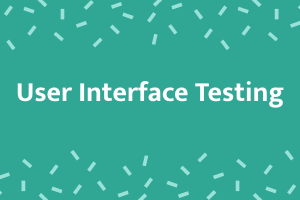UI (User Interface) testing is a critical aspect of software testing that focuses on ensuring the functionality and usability of a software application’s user interface. The goal of UI testing is to verify that the application’s user interface elements, such as buttons, forms, menus, and visual components, function correctly and provide a smooth user experience.
Key Elements of User Interface Testing:
- Functionality Testing: This involves testing the core functionality of user interface elements to ensure they work as intended. For example, clicking a button should trigger the expected action, filling out a form should result in valid data being processed, and navigation through menus should lead to the correct pages.
- Usability Testing: Usability testing assesses how user-friendly and intuitive the interface is. Testers evaluate whether users can easily understand how to interact with the application, complete tasks efficiently, and find information without confusion.
- Visual Consistency: UI testing includes checking the visual aspects of the user interface, such as layout, colors, fonts, and graphical elements. The goal is to ensure that the application’s appearance remains consistent across different devices and screen sizes.
- Cross-Browser and Cross-Device Testing: UI testing should cover various browsers (like Chrome, Firefox, Safari, etc.) and devices (desktops, tablets, and smartphones) to confirm that the application functions correctly and looks good on different platforms.
- Responsive Design Testing: This involves testing how the user interface adapts and responds to changes in screen size and orientation. The application should display and function properly regardless of whether the user is using a large desktop monitor or a small smartphone screen.
- Input Validation and Error Handling: UI testing should verify that the application properly validates user input, preventing users from submitting incorrect or malicious data. Additionally, the application should handle errors gracefully, displaying helpful error messages and guiding users on how to rectify issues.
- Performance Testing: While not exclusive to UI testing, it’s important to assess the performance of UI elements to ensure they respond promptly and don’t negatively impact the overall user experience.
- Security Testing (Partial): While not the primary focus of UI testing, certain security aspects related to the user interface should also be checked, such as ensuring that sensitive user information is properly masked and protected.
UI testing can be performed manually by testers who interact with the application’s interface and observe its behavior. Both manual and automated UI testing are essential to delivering a high-quality user experience and preventing issues from reaching end-users.
StudySection provides a big list of certification exams through its online platform. The French Certification Exam can help you to certify your skills to communicate in the French language. Whether you are new to the language or you are an expert in it, this French certification exam can test the ability of anybody’s command the French language.