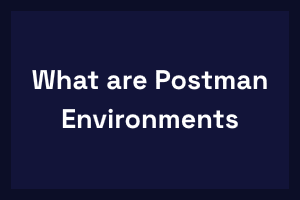Introduction:
Postman is a popular tool for testing APIs and simplifies the process of API testing. It is widely used by developers and testers to test the API’s functionality, performance, security, and other aspects. In this blog post, we will discuss how to use Postman environments to manage variables used in your test cases.
Postman environments are a feature that allows you to manage the variables used in your test cases. Variables are values that can be used in your test cases, such as the API endpoint, authentication credentials, or other input parameters. Environments are used to define different sets of variables for different test scenarios or different environments, such as development, staging, and production.
How to Create a Postman Environment?
To create a new environment, click on the “manage environments” button on the top right corner of the Postman interface. You can create a new environment by clicking the “add” button and giving it a name. Once you have created an environment, you can define variables that are specific to that environment. You can define variables by clicking on the “add” button and giving them a name and value.
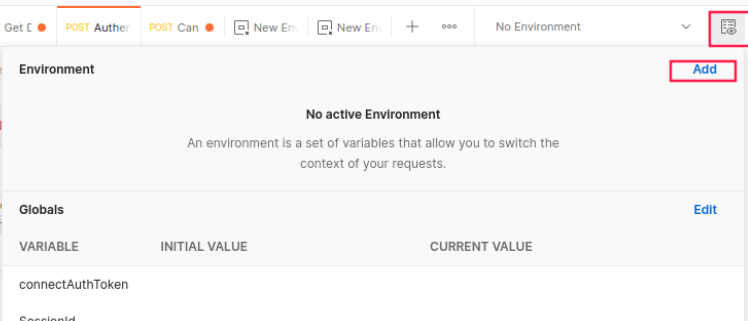
How to Use Postman Environments in Test Cases?
Once you have created an environment and defined variables, you can use these variables in your test cases. You can access variables by using the syntax “{{variable_name}}” in your requests or scripts. When you run a test case, Postman automatically replaces these variables with the corresponding values defined in the environment.
How to Switch between Environments?
You can switch between different environments by selecting the environment from the drop-down menu on the top right corner of the Postman interface. This allows you to use different sets of variables for different test scenarios or environments without having to modify your test cases manually.
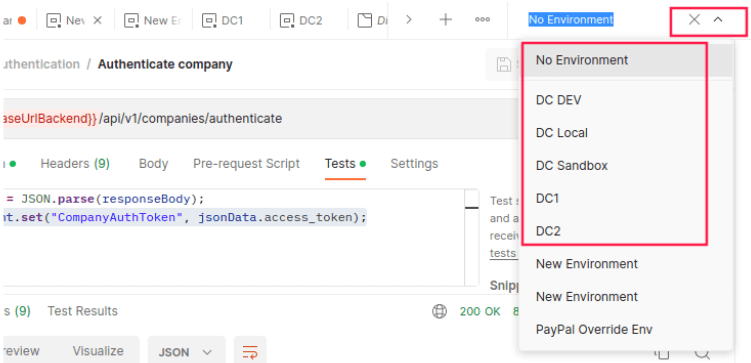
Best Practices for Using Postman Environments
- Define variables that are specific to the environment, such as API endpoint URLs, credentials, and input parameters.
- Use descriptive names for variables to make them easy to identify and understand.
- Use variables in your test cases to make them more flexible and reusable.
- Use environment-specific variables to switch between different test scenarios or environments easily.
- Keep your environment variables up-to-date and ensure that they reflect the current state of the environment.
Conclusion
Postman environments allow you to manage variables used in your test cases and provide a way to switch between different test scenarios or environments easily. By using Postman environments, you can make your test cases more flexible, reusable, and maintainable.
People having good command over the French language can get a French certification from StudySection. StudySection offers both beginner level and expert level French Certification Exams to test the ability to communicate in the French language.