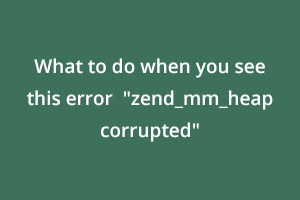What to do when you see this error “zend_mm_heap corrupted”
Solutions:
By default, OPcache is enabled which you can see in a phpinfo
; OPCache is enabled
opcache.enable=1
Suppose you have Php7.2 by default then use the below command to check and edit the configurations
# nano /etc/php/7.2/apache2/php.ini
Note: Disabling OPcache will remove the error message, but in the long run it can cause issues, so it is suggested to set optimum memory for its usage.
It is up to you whether you want to use OPcache or not. If you want to use it to get better performance then enable it.
You can edit the configurations:
; To switch on OPcache
opcache.enable=1
; available memory for use in MB
opcache.memory_consumption=256
; You can increase this value if the hit rate is less than 100% to increase performance
opcache.max_accelerated_files=5000
; OPcache will check the modification time of files within a certain period of time, here set the check time period, the default is 2, in seconds
opcache.revalidate_freq=240
; Adjust the memory size of the interned string also
opcache.interned_strings_buffer=8
; To increase the speed of reclaiming memory when PHP Request Shutdown is turned on
opcache.fast_shutdown=1
; Do not save file/function comments
opcache.save_comments=0
A Windows 10 certification can help you prove your skills in the Microsoft Windows 10 operating system and it can improve your chances of getting hired. StudySection offers a Windows 10 Certification Exam for beginner level as well as professional level individuals in the Microsoft Windows 10 operating system.