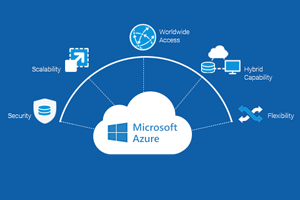Microsoft Azure is a cloud-based computing platform developed by Microsoft. It is used by IT professionals, developers and IT businesses to create and host solutions or applications using Microsoft’s products and their global network of data centers. Azure is one of the many cloud providers out of which AWS is the main competitor of Azure providing similar services.
Why Azure?
-
Enhance and implement backup and disaster recovery
Due to advanced site recovery, flexibility, and built-in integration, Microsoft Azure is a great backup and disaster recovery tool. As it is cloud-based, it is flexible i.e. data can be backed up in most languages, from anywhere, and on any OS. Both the frequency and extent of your backup schedule are defined by you. Azure site recovery can enhance the tape backup as it provides minimum onsite maintenance, minimum or zero capital investment, offsite replication, up to ninety-nine years of data retention and minimum operational costs. Three copies of your data are stored at three different locations in the data center by Azure. Another three copies are stored in a remote Azure data center. Azure’s built-in integration for the additional backup will be fast and easy is there is a Windows virtual environment. A robust and seamless cohesion between Azure, System Center and HyperV is created when the Azure site recovery is integrated with System Center and HyperV architectures.
-
Host and Develop Web and Mobile Apps
Azure provides a platform to develop, host and manage web or mobile apps. These apps are made autonomous and adaptive using AutoScale, patch management and integration for on-premise apps. Time spent on managing infrastructure can be reduced by using Automatic patch management for virtual machines. The ongoing code updates can be streamlined through Azure’s continuous deployment support. Azure Web Apps have a feature known as AutoScale which helps in regulating resources automatically based on customer web traffic. This feature helps to save money in the absence of peak times and make resources available when the traffic is high. While using Azure, the on-premise app can be linked to your web app. The employees, as well as partners, can securely access resources that are difficult to access externally inside your firewall by connecting apps in both locations.
-
Distribute and Supplement Active Directory
Your Active Directory can be integrated with Azure to enhance identity and access capabilities which provide robust security, global reach, and centralized management. An Active Directory environment which is direct connect enabled can be globally distributed with Azure. Other cloud providers don’t have the ability to consolidate AD management like Azure and extend the reach of your domain controller. Active Directory integration with Azure can be a great tool to manage and maintain access to multiple locations, use on-premise apps or cloud-based apps. Multi-factor authentication can also be utilized to add a new layer of security to your data and applications easily for users. Single sign-on for different platform apps can also be easily implemented.
-
Innovate with IoT Industry Solutions
Microsoft Azure is a perfect resource for organizations moving toward IoT solutions as it provides scalability, flexibility, and security. Your devices can be connected to cloud using solutions that integrate with the current infrastructure and new data can be collected for your company. You need to gain insights in order to make better business decisions, reduce complexity, speed up development, improve customer experience and lower the costs. Using Azure IoT Hub, billions of devices can be monitored and managed to gain insights. For solutions that have security gaps that can help hackers, Azure’s improved security can be a great asset. Remote monitoring and predictive maintenance and analytics are some of its more benefits.
Microsoft Azure Fabric Controller controls scaling and reliability which ensures that services and environment do not fail if any of the servers fail. Also, the user’s web application such as memory allocation and load balancing are also managed. An API built on REST, HTTP, and XML allows developers to make interaction with Microsoft Azure services. A client-side managed class library encapsulated the functions of interacting with the services. Integration with Microsoft Visual Studio, Git, and Eclipse is also possible. The Web-based Azure Portal reached General Availability in December 2015 and it can also manage Azure services. The users can modify settings, view basic monitoring data, browse active resources and launch new resources from active virtual machines and services using this portal.
If you have knowledge of financial accounting and you are in search of a good job, financial accounting certification can help you reach your desired goals. StudySection provides Financial accounting certification for beginner level as well as expert level people in the commerce stream. You can appear in the certification exam for free to get certified.