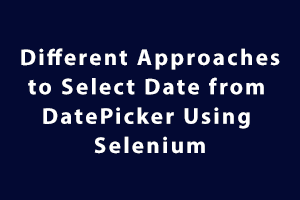Here we are using different methods to select the date from the DatePicker using selenium java. These all methods are listed below one by one with code.
- Sendkeys method: In this method, a particular date is filled in the date/ calendar field with the sendkeys method.
Code:
public static void firstApproach() {
// Click on the Calendar field
WebElement sendate = driver.findElement(By.xpath("//input[@id='interview_date']"));
// Using send method to sent particular date to the calendar field
sendate.sendKeys("12-january-2021");
} - Selecting a particular date from DatePicker: In this method, choose a particular date using locators and perform a click action to select.
Code:
public static void secondApproach() {
// Click on the Calendar field
driver.findElement(By.xpath("//input[@id='interview_date']")).click();
// Selecting particular date
driver.findElement(By.xpath("//a[normalize-space()='20']")).click();
} - Getting a list of dates from the Calendar: In this method, get the list of the dates from the calendar, and iterate dates one by one.
Code:
public static void thirdApproach() {
// Click on the Calendar field
driver.findElement(By.xpath("//input[@id='interview_date']")).click();
// Getting list of the active dates and iterating one by one
List < WebElement > activedates = driver.findElements(By.xpath("//table[@class='ui-datepicker-calendar']//a"));
for (WebElement dates: activedates) {
String date = dates.getText();
System.out.println(date);
if (date.equals("25")) {
dates.click();
break;
}
}
}
Code with these three approaches:
import java.util.List;
import org.openqa.selenium.By;
import org.openqa.selenium.WebDriver;
import org.openqa.selenium.WebElement;
import org.openqa.selenium.chrome.ChromeDriver;
import org.openqa.selenium.chrome.ChromeOptions;
public class DatePicker {
public static WebDriver driver;
// Open browser
public static void openBrowser() {
// System Property for Chrome Driver
System.setProperty("webdriver.chrome.driver", "c:\\chromedriver.exe");
// Block notification and maximize the Google Chrome Browser
ChromeOptions opts = new ChromeOptions();
opts.addArguments("--disable-notifications");
opts.addArguments("start-maximized");
driver = new ChromeDriver(opts);
// Delete all cookies
driver.manage().deleteAllCookies();
// Site URL
driver.get("https://www.studysection.com/mock-interview");
}
public static void firstApproach() {
// Click on the Calendar field
WebElement sendate = driver.findElement(By.xpath("//input[@id='interview_date']"));
// Using send method to send particular date to the date field
sendate.sendKeys("12-january-2021");
}
public static void secondApproach() {
// Click on the Calendar field
driver.findElement(By.xpath("//input[@id='interview_date']")).click();
// Selecting particular date
driver.findElement(By.xpath("//a[normalize-space()='20']")).click();
}
public static void thirdApproach() {
// Click on the Calendar field
driver.findElement(By.xpath("//input[@id='interview_date']")).click();
// Getting list of the active dates and iterating one by one
List < WebElement > activedates = driver.findElements(By.xpath("//table[@class='ui-datepicker-calendar']//a"));
for (WebElement dates: activedates) {
String date = dates.getText();
System.out.println("Date available for interview: " + date);
if (date.equals("25")) {
dates.click();
break;
}
}
}
public static void main(String[] args) {
// call methods one by one
DatePicker call = new DatePicker();
call.openBrowser();
//call.firstApproach();
//call.secondApproach();
call.thirdApproach();
// Close Browser
driver.close();
}
}
DatePicker Screenshots:
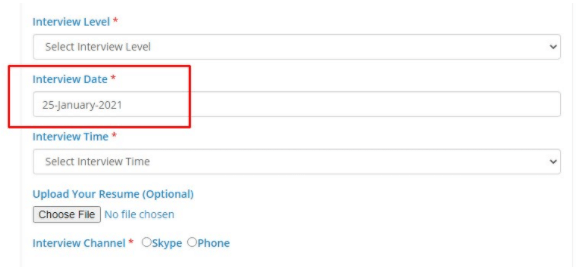
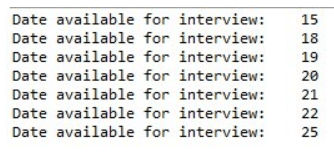
People having good knowledge of Financial accounting can get an Accounting Certification from StudySection to increase their chances of getting a job in this field. You can get a foundation level certification if you are new to Financial accounting or you can go for advanced level certification if you have expert level skills in Financial accounting.