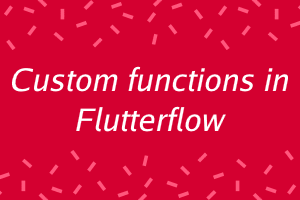FlutterFlow is a powerful platform that allows you to build beautiful and responsive web and mobile applications without any coding skills. There are times when you may like to extend the functionality of your application beyond what’s available in the visual editor. That’s where custom functions arrive in.
Custom functions in FlutterFlow allow you to write your own code to perform specific tasks or computations. They can be initiated by user events, such as button clicks or form submissions, or they can run automatically on page load.
Here are some examples of how you can use custom functions in FlutterFlow:
-
Calculating the total price of items in a shopping cart
Let’s say you have a shopping cart page where users can add items to their cart and view the total price. To calculate the total price, you can create a custom function that iterates through each item in the cart and adds up the individual prices.
Here’s the code for the custom function:
double calculateTotal(List<CartItem> cartItems) {
double total = 0.0;
for (var item in cartItems) {
total += item.price * item.quantity;
}
return total;
}
You can then call this function whenever the user adds or removes an item from their cart to update the total price. -
Validating a form submission
When a user submits a form, you may want to validate the input to ensure it meets certain criteria. For example, you may want to make sure that a password is at least 8 characters long and contains at least one uppercase letter.
To do this, you can create a custom function that takes the form of data as an argument and checks each field for the desired criteria. If any field fails validation, you can return an error message to the user.
Here’s an example of how you can validate a password field:
String validatePassword(String password) {
if (password.length < 8) { return "Password must be at least 8 characters long"; } if (!password.contains(RegExp(r'[A-Z]'))) { return "Password must contain at least one uppercase letter"; } return null; }You can then call this function whenever the user submits the form to check if the password field meets the validation criteria.
-
Fetching data from an API
If your application needs to fetch data from an external API, you can create a custom function to handle the API request and parse the response.
Here's an example of how you can fetch data from the GitHub API:
Future<List<Repository>> fetchRepositories(String username) async {
final response = await http.get(Uri.parse('https://api.github.com/users/$username/repos'));
if (response.statusCode == 200) {
final List<dynamic> data = json.decode(response.body);
return data.map((json) => Repository.fromJson(json)).toList();
} else {
throw Exception('Failed to fetch repositories');
}
}This function takes in a GitHub username as an argument and returns a list of repositories owned by that user. You can then use this function to display the user's repositories on a page.
Conclusion
Custom Functions in FlutterFlow provide developers with a powerful tool to seamlessly implement custom logic into their projects. With Custom Functions, you can integrate third-party libraries, perform complex business logic, and create custom actions without using built-in components and actions.
While creating Custom Functions might seem daunting at first, the benefits of using them far outweigh the effort required to learn how to create them. With a bit of practice, you can create Custom Functions that are powerful, efficient, and easy to use, and you can call them in your UI builder in Flutterflow.
English is a commonly used language in almost all fields today. Having a certification in the English language can enhance your career aspects. StudySection offers both basic level and advanced level English Certification Exams to test and certify the English language skills.