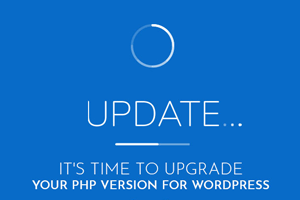In the past, we have upgraded our company site PHP version. There are some steps that need to be followed for upgrading the PHP site version.
Upgrading PHP Version of a site:
-
Firstly You need to check your current PHP version.
For that follow these steps:
- Login to your https://www.one.com/ account.
- Click on the advanced settings and then click on PHP and Database settings.
- Scroll down to Update PHP version and check the current version.
See the following screenshot for that: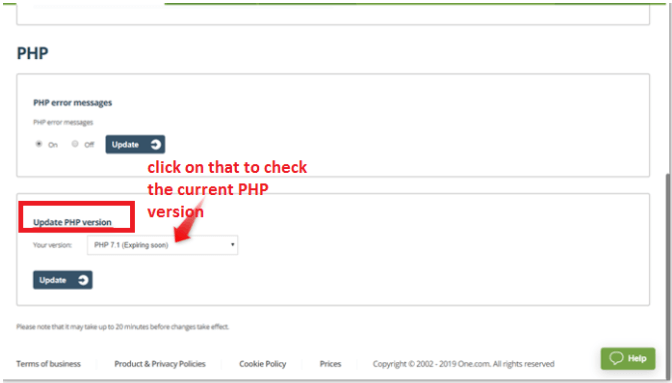
-
Update the WordPress version and themes to the newest.
- Login to your WordPress admin account.
- Open the dashboard and check if any updates of themes, plugin or WordPress version is needed then update them to the newest.
- Check that currently, you are using the updated version of WordPress, WP themes, and plugin
See the following screenshot for that: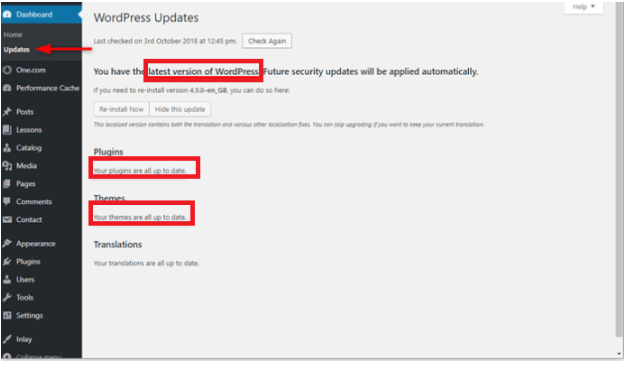
-
Install the plugin ‘PHP compatibility checker’ that will check that all plugins, themes, and WordPress versions are compatible with the required PHP version.
For installing the plugin follow these steps:
- Open the dashboard and go to plugins.
- Click on the Add new plugin and type PHP compatibility checker in the search box and add that.
- After that activate the plugin.
-
Run a scan with that plugin and fix the potential issues
After activation of the plugin run a scan with that PHP compatibility tool. It will check all plugins, themes, and WordPress versions whether it is compatible or not. After the scan, it will give a report. You can have three results:
- Compatible = all is well!
- Warning = it should work, but may give problems with the next PHP version.
- Error = not working well will likely cause problems after updation.
After scanning if there is error and warnings for some plugins and themes you have to fix that before proceeding further. After fixes the tool gives the compatibility messages like this:
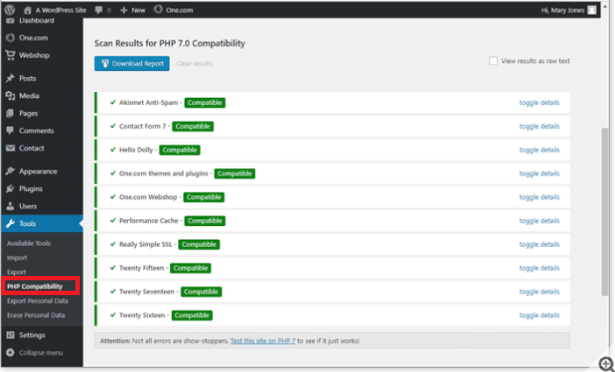
-
Update PHP to the latest version:
After scanning Go to https://www.one.com/ control panel and follow these steps:
- Go to PHP and database settings in the control panel.
- Scroll down to PHP error messages and set it to on.
- After that click update and change the version from 7.1 to 7.3
See the following screenshot for that:
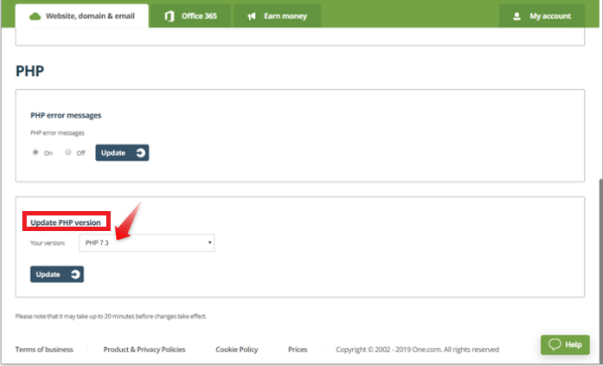
-
Verify that the website works well with the upgraded PHP version:
After updating check that your site working is the same as previous. Make sure the site is not broken.
Knowledge of .NET is quite rewarding in the IT industry. If you have got some skills in the .NET framework then a .NET certification from StudySection can prove to be a good attachment with your resume. You can go for a foundation level certificate as well as an advanced level certificate in the .NET framework.